- KDE Plasma 6 will require users to double-click on files and folders to open them by default.
- This change is controversial for those familiar with single-click behavior in KDE Plasma.
- Click behavior in KDE Plasma 6 is configurable, allowing users to choose between single-click and double-click.
This is one of the first things I always tweak in KDE, so I love this change, but I’m curious how others feel.
Single click is for web page links, not my computer.
Way too easy to accidentally run a program with single click
I’d be okay with a compromise like single click for folders, double click for files
That’s inconsistent though and possibly worse than either other option (but better than single click files double click folders at least, yeesh)
It should throw up a prompt to ask, if you really want to run it. You might have disabled that…
You mean… a prompt that needs a second click to run the program?
Yes, mine does that. Files open with one click, programs need confirmation.
I appreciate the joke, but well, yes. The difference being that it’s only for executables and you need to do click-move-click rather than the usual double-click, so it’s even harder to accidentally trigger.
not really, just set to “always ask” or when opening an executable.

Which is just another, less convenient way of turning a single click into two, no?
You’re not running executables from a file manager very often with Linux
… I am, though.
I’m talking about the typical user. There shouldn’t be a need for them to be doing that.
no, because it only applies to executables.
idk about you, but I only run executables from dolphin once every full moon, or so. And even if it was frequently, it doesn’t come close to the number of folders I open that only need a single click.
I guess it depends on habits, then. I use them all the time. Not as much as folders, but enough that I would rather the 2 have the same behavior.
Right. I use a proper launcher for anything I execute constantly - like Gnome shell or KRunner on KDE. Scripts I usually run in the terminal to see their output. So it’s really rare for me to run anything by clicking on it using Dolphin.
I’m a single click person, but I welcome this change. Those who like single click already know where to change it. This is good for new users.
It makes file system navigation much faster and more pleasant imo, I’m definitely reverting this.
How do you select without executing?
CTRL + Click
personally, I don’t like the plus icons (I’d prefer it if they were simple checkboxes), so any one of:
- (mouse-only) drag a selection box from an empty area
- (mouse-only) right click directly, already opening the context menu to copy, cut, rename, share, etc - which is often the goal when selecting a single item.
- Ctrl+Click
- Shift+Click
- (kb-only) Arrow keys
There’s a little + that you can click on the icons.
Or, you can use the keyboard arrows and spacebar.Not sure if there’s others.
Edit: Just found another one actually. Middle-clicking selects without opening.
This works better than the little + on the icons because the + behaves like a “ctrl-click.”I haven’t tried it but if it works the same as a mobile OS you long click to select. Single click to execute.
Edit: apparently that’s not how it works. There is a checkbox on every icon that you have to click directly on the check box to select/unselect.
I’ve always used the little plus sign on icons. It’s ingrained into my brain. I even did the same on windows before switching to Linux 6 years ago. Single click and the little check box on Windows.
Doubt you’ll have to revert this. I don’t think they switch you back to defaults when updating.
If it wasn’t default, I likely would have never tried single click, which I prefer now.
Single click was always the first setting I changed.
My parents found single-click much more intuitive, because everything else (web browser, phone) uses single-click.
My parents still double click everything on their mobile…
Oh that makes so much sense. I was wondering why single-click would ever be default.
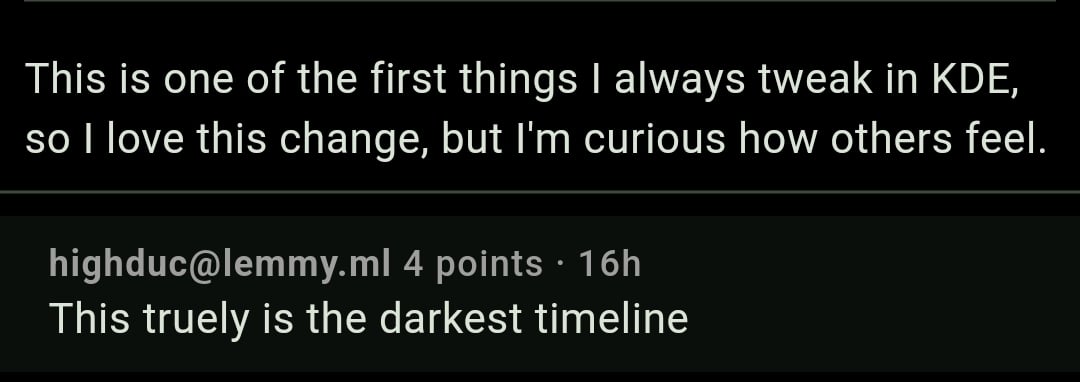
This is wholesome in a strange way.
For all those single-click fans:
- how do you quickly rename a file?
- how do you even drag-drop instead of opening stuff?
- how do you select files?
- how do you live?
Saying “well kids use web stuff and Android and dont know what a single click is” is basically neglecting the use of a mouse. I love at least 3 buttons, hovering and fast clicks.
Q1: Select (see Q3) + F2
Q2: Same way as double-click people. A file only opens if I click, not when I press the mouse button and drag the file around.
Q3: I draw a small selection frame over it, or press the control key when clicking (I have the hand there any, especially if my next input will be Ctrl+C/X and Ctrl+V
Q4: I just do. Sometimes I relax by playing shooters with the “invert mouse” option turned on :D
I have never had a cell phone or smart phone in my life, single-click was the default when I switched to Linux, I gave it a try and I liked it.
Single click is so much better. Vastly superior.
How do I live? Without carpal tunnel.
Same, but I use double click. Send like single click is a lot of mouse dragging.
Nope, not really. If you have a list of files you single click on the name, not the icon. That selects it. No dragging.
Okay okay I give it a try
I don’t use KDE but I suppose the click is detected on button release, not during the press. It should adress all these questions.
The click is detected immediately, see @Jomosoto@discuss.tchncs.de’s comment.
Not in any KDE release I know, and I’ve been using it since KDE 3.
Tested right this moment: if I press the mouse button down on a video, nothing happens. If I release it keeping the cursor within a ~5 pixel radius, the movie plays. If I move the cursor further than ~5 pixels, it begins a drag-and-drop operation.
-
F2
-
Click and hold
-
Many ways, usually I just drag a box around the files. If there’s many in different places, ctrl + click
-
More convenient without having to double click everything lol
-
- Ctrl + Click, F2
- Just drag and drop the file
- Ctrl + Click
I prefer single click, but I agree that there are situations where double click is more convenient
That sounds way worse than double click haha. I have set F2 to Volume (the rest is the normal F keys)
Volume what? Mute?
Dont know, I think F1 F2 are up and down, F3 is normal again and would be mute.
I am weird and didnt like sticky Fn keys like it is preconfigured on Thinkpads
Double click to open files/folders Single click to highlight file/folders Hover to focus on window
Perfection
So be it. I don’t understand why there is so much debate around such simple setting.
Same reason we debate how to pronounce GIF (it’s pronounced gif, I’ll have you know) or what toppings to put on pizza. Because it’s entertaining for some, no matter how grating it may get for others.
I honestly forgot that single-click is the default behavior in Plasma. I set up new desktop environments so rarely, and this is such an infuriating default behavior that I change it immediately. Glad to hear this is changing.
Main reason is Distros reverting that anyways. It was always doubleclick on Kubuntu and Fedora KDE afaik
See… I’m the opposite… I change and hip around and reinstall across various machine so often, changing the setting has just become second nature… I don’t even think about it anymore! Hahahaha
I could’ve sworn I already double click in Dolphin.
Some distributions that ship with KDE have that option set out of the box for you already.
That must be it then. I’m on Fedora 39 KDE Spin.
lol same here on F39 KDE. I was wondering “wait was that a setting i changed?” I haven’t used KDE on another distro in a real long time
No one wins no matter what they choose. Those of us who have switched over to single click either now need to adapt or make the tweak.
I guess this a good default for bringing over Windows converts
Unless they’re overwriting our settings to defaults we really don’t need to do anything. This is for new installs.
This + some other quirks are what have kept me off KDE for a good while. I understand wanting to do things differently, possibly easier – but it’s hard to break old habits.
So instead of changing to double click from the settings, you switched DEs?
It may mean the user doesn’t think their use is similar enough to the people who make the distro/DE, or trust the distro makers’ decision making ability.
If a distros’ makers think snaps are a good idea, or that the distro shouldn’t by default show available security updates, or have a UI that hides how many open instances there are of a program unless you hover over an icon, or hides the titles of those open programs, or hides panels; then the way I use a PC is too different from the way they do - and there are likely more things in the background that we disagree with which can’t as easily be changed like UI settings.
It’s not so crazy. Most people choose a DE for the defaults
I’m sorry, but this to me, sounds insane and kind of lazy. You can’t go to the settings and make a couple of changes??? People really can’t do that?
What DE do you use?
Ah yes… I remember when IE 4 came to Windows and introduced single clicking. What a terrible idea.
Don’t worry, apps are so slow that we don’t risk repeating the same problem of double-clicking causing the first click to open the app and the second click to do something in the app that you didn’t want to do.
I really like single click but since this is just about the new default then I don’t really care
Ok but when do we get to change the drag and drop behavior so it just moves the folder instead of opening a menu
Please do not change that, I love being able to copy via drag and drop instead of just moving because this way, my clipboard is not polluted unnecessarily
I’m fine with a menu being there, just give me the option to make it go away by selecting a default or something.
That single problem makes dolphin unusable for me because there isn’t a basic setting to make it behave like basically every other graphical file manager on any operating system.
(Edited grammar for clarity)
















