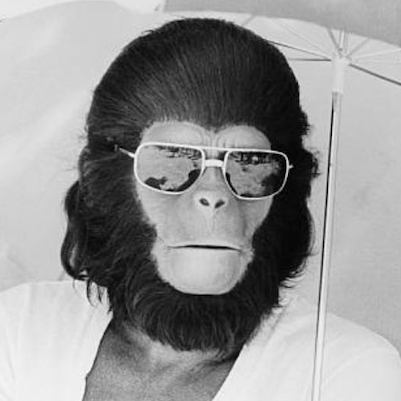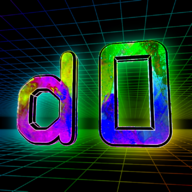Based on the recent development work that appears to be happening in SteamVR for Linux, which hasn’t gotten that much love since a couple months after Alyx released, my money is on this being a “standalone” VR headset. That said, I’ll be happy with almost anything at this point, I really enjoy pretty much all the hardware Valve has made over the years, and trying out their ideas for new ways to interact with games is always fun.
I would be so happy for a stand-alone gaming VR headset that isn’t run by Facebook.
Doesn’t make much sense to me. It will be very limited in capability and it will be too heavy to wear on your face.
One would think a video game company would make a headset that’s great for gaming, and plugs into your existing gaming rig, rather than buying a whole new gaming rig that you have to wear on your face.
I actually really want a PSVR2, but it doesn’t do anything except gaming, and I have an old VR180 camera I’d like to take traveling.
I don’t get what the big deal is, they dropped the Facebook account requirement a while ago and it’s easily the best headset on the market for wireless VR. You don’t even have to use their store, you can do everything in PCVR. I know everyone here hates big tech, but you’re not going to find an open source VR headset.
It’s less about it not being open source and more about it being Facebook. One of the worst companies. I refuse to strap my face into spyware.
This is the same company that made a study on how it negatively impacted people’s lives and then purposely moved against it for profit. I simply don’t trust them to make anything with my best interests in mind.
In Meta’s defense they have recently been super open source…but on the flip side they have ALWAYS been horrible on user privacy. Sucks, Zuck is the only billionaire that legit is a coding nerd (well not only but most prominent) and he gets tech moreso than the other leeches imo, but his disregard for user privacy makes pretty much all his efforts with Meta non-viable for me.
I refuse to strap my face into spyware
You can just make an account not connected to you at all and only use it for PCVR. Streaming from your PC to your headset doesn’t give them any access to your PC if that’s what you’re worried about. Boycott them for other reasons if you want, but this isn’t a privacy concern.
You can just make an account not connected to you at all
This is a very naive position.
Lol wow, what an insightful comment, you put so much thought into it
I mean I could write an insightful one, but it would be long. I can link you to the myriad of privacy violations Meta has implemented that make it abundantly clear that they absolutely do not give a single fuck and will hoover up as much data as humanly possible as they piss on your face and tell you it’s raining.
They can still connect it to you by
- gathering data on the device you use for setup
- gathering data based off your wifi connection, local network, IP address, etc…
- disambiguating from other possible matches based off height and other data they can access on the headset
And even if it were anonymous, it’s very reasonable to be opposed to them having the data they can collect from the headset. Using a Facebook headset is basically like using a Facebook phone that also happens to track the movement of your head and both arms and your responses to more immersive stimulus.
SimulaVR but it’s geared towards business
Even the steam controller?
The Steam controller is a miracle. Yes, it’s a first Gen product that needs iteration but a controller with track pads, gyro, paddle buttons, and wireless for $50 is still the best value controller ever made imo.
Throw in steam input, which if you haven’t tried it lately is fucking amazing at this point, and I honestly can’t understand why companies aren’t clamoring to integrate it.
Full controls customizability with 1000’s of options and, something very few controllers seem to have for some reason, digital+analog triggers.
Plus it helped normalize paddles.
Steam controller is amazing and I’d love a gen 2 that matches my steam deck layout.
It was killed by patent trolls because of those back paddles. I’m still kicking myself for not grabbing some when they were clearance for $5.
I’m glad I picked one up when they first came out though.
Wait what was killed? The steam controller?
Yeah, they stopped producing them due to the patent trolls. They ultimately won the case though, which is why the deck has back buttons.
You could only buy one during the sale, I already had one but grabbed another.
Apparently, I did too. Found a brand new one sealed in a box while moving.
I have a Steam controller and a Deck, I never clicked with the SC. Its touchpads were just a bit inconsistent, so I would end up rubbing them uncomfortably hard to make sure they register. The regular controller inputs are tiny and horribly offset from any comfortable position.
The deck absolutely nailed the controls. (Well, once you replace the sticks with Hall sensors. The stock rheostats are toast after a year.)
The steam controller is fucking fantastic. No other controller lets you play mouse based games the same way. With its trackpads and gyro aiming you can be way more accurate than a normal controller. If you’re using it expecting it to be just a variety of a traditional console controller, you’re in for a bad time.
The steam controller is more personal, you can remap any button to be anything, and any modifier to enable on any button press. (Like turn on gyro aim when you hold R2) there’s a ton of aiming options, you can use the trackpads to create circular menus for weapon or skill selections… the possibilities are endless.
But instead people just bought it, and thought ‘this not as comfy as xbox, why only one joystick, why no dpad’ and put it down again.
People had the chance for better but it meant learning something new.
It has a pretty significant learning curve and because you’re not at all familiar with the layout it’s hard to decide on a layout that works for you. That ‘more personal’ aspect is part of the problem, at least at first. It’s going to feel awkward no matter what, but without a consensus on how to use it, it gives me analysis paralysis trying to decide how to set it up.
Welcome to the way PC players have played since remapping keys was a thing. Not everyone wants basic WASD and to learn the game’s control peculiarities - which you have to learn for each game anyway regardless of control type.
Get a customizable controller, map the same functions to the same buttons each time for each game, then place the new functions based on accessibility and importance. Works great, reduces the curve for learning the new game’s tools.
I’ve been using a version of a small gamepad for over a decade, it has selectable setups and can custom map each game. My jump key is always the same. Grenade always the same. Interact always the same. Next item always the same…you get the idea.
I play almost exclusively on PC, and even there controls are pretty standardized. WASD movement, E typically to interact. R to reload (if relevant). Space to jump.
There’s no analogue to the steam controllers touchpad anywhere. What do I do with it? How do I use the back buttons effectively?
It’s all doable to learn of course, but it’s just a slightly too high barrier for most. I’ve got a steamdeck and honestly I never use the touchpads or the gyro, they just feel awkward so I stick with a mostly Xbox style setup.
Just try different options till you find one you like. I find it much more accurate than a joystick.
My steam controller is almost worn out I’ve used it so much… and I never bought any when they were on sale for 5$ I’m so mad, so hopefully a new one somes out before mine finally dies but I doubt it.
You’ve convinced me to give mine another go. As soon as I find it that is.
If it’s your sort of thing it’s such a good controller, and if not there’s community layouts for most games.
I do get a little satisfaction out of playing a more complex game like Cities Skylines on the sofa and figuring out a controller friendly build for it.
I’m hoping they do a Steam Controller 2.0 at some point that has the same inputs as the Steam Deck - two sticks, proper D-Pad, etc. In terms of compatibility, it can’t be beaten.
You can take my steamtroller when you pry it from my cold dead hands. Fucking love that thing. Not just for gaming either, couch computing is all possible via the steamtroller. LOVE IT.
I use the steam controller. Nothing wrong with it in my mind (except maybe the fact that it uses batteries and is slightly too large).
except maybe the fact that it uses batteries
I disagree. Because of swappable batteries my controller is still relevant 7 years and half worn down stick later.
If I were to complain, it’s about unpleasant hollow sound on trackpads and L1/R1 button clicks.
Those are my two gripes too. They seemed to have fixed those issues on the deck though. If they ever do a v2 I’m sure those improvements will carry over.
Deck bumpers are still a long way from the best bumpers - xbox’s.
You mean those delicate little things that snap off if you use it over 1000 presses?
The AA batteries last really, really long and you can get rechargeable ones. You swap them in a few seconds and can continue playing.
The ones that were included with the controller lasted me for several months before I had to swap them.
Yeah, they do last a long time.
Yes, it’s imo the best controller to ever exist… For my needs at least. Also the most comfortable
I own two and use them
I actually bought one for my collection. Takes a lot of tweaking, which I think is what detracts a lot of people, but it’s not bad hardware at all.
My money is on Steam Controller 2, but what do I know.
Controller with 5ghz wifi? Hmm.
Yeah, wouldn’t need that unless it was something more, I suppose. Either a super fancy controller or something else.
Fancy controller with embedded screen and CPU?
Don’t be crazy.
Standalone VR!
Integrated Steam Link?
The steam controller 1 already has wifi, its not the only controller that does this, the nvidia shield controller also does. The standard these and a very few other controllers use is called wifi direct, and basically uses an adhoc network to connect. This is seamless for the user.
Sure. Isn’t that 2.4ghz though?
I think it’s unlikely that it’s a controller, but the days of 2.4ghz only are long gone. Sure you can still cheap out on it, but it’s not that expensive anymore. I could see a controller using a chipset that had it.
That’s would be really neat for those of us with lots of wireless interference in the 2.4 GHz band. I can’t even really use Bluetooth controllers for that reason.
Valve could be trying their own version of stadia / Luna. Doubtful though. Probably a vr device.
That would be a nice accessory for the Steamdeck
A new Steam Controller gamepad wouldn’t have an entire Steam Deck chip inside, though, so that seems less likely.
yeah the timing is right. I sorta figure they are planning on a sorta back and forth cadence between vr and handheld.
I sure hope so, I love my steam controller but it really could benefit from dual thumbsticks
I hope that’s the one. I had to connect the Steam Controller to my Deck though the Dock to play something on big screen and my fingers were fumbling for the difference in button layout and number. A Steam Controller 2 with the same layout as the Deck would be an instant wishlist topper
This is what I want the most.
This is the best summary I could come up with:
South Korea’s National Radio Research Agency has certified a “low power wireless device” from Valve with the designation “RC-V1V-1030,” as spotted by @dxpl at Arca.live (via Brad Lynch).
The South Korean certification tells us basically nothing about the device, save that it uses 5GHz Wi-Fi, which most computers already have at this point.
But telecommunications regulatory agencies typically don’t require certification for internal prototypes — only if you’re going to import at least a small quantity of devices in a country, and maybe put them on sale.
There are other hints in Valve’s own code, however — Phoronix’s Michael Larabel spotted that Valve has added new changes around the Steam Deck’s Van Gogh APU, including the mysterious product name “Galileo” and product family “Sephiroth.” (Aerith, closely connected to Sephiroth in Final Fantasy VII, is another name for the Deck’s APU.)
While Larabel initially suggests it might just be a Steam Deck refresh reference board, Valve’s Greg Coomer told me in 2021 that the Steam Deck’s existing APU might make sense in a standalone VR headset.
A standalone VR headset codenamed Deckard was at least being prototyped inside Valve, sources confirmed to YouTuber Brad Lynch and Ars Technica back in 2021, and some patent images made the rounds last June.
The original article contains 429 words, the summary contains 209 words. Saved 51%. I’m a bot and I’m open source!
5g mind control module is being added to the steam deck.
Finally I don’t have to think about what I want to play for 5 minutes and then decide that nothing, because I have too many options and can’t decide.
I would love a slightly narrower and overall smaller steam deck. It’s great at home but I think twice about bringing it when flying already with a laptop and iPad.
Personally, I left my laptop behind, and just brought my Steam Deck and eInk tablet, along with a Bluetooth keyboard. I was able to get most of my light work done on the Steam Deck, and remoted into my home PC for a couple things I needed Windows for, or when transferring a large file over hotel WiFi didn’t make much sense when I could just work on it remotely and leave it on my PC and NAS back home.
Though admittedly my trip was a personal trip. If you were on a work trip and needed to present something or do some serious photo or video editing, I can understand needing the laptop.
every non work trip I’ve considered doing the same. Then the very last minute I still end up taking my laptop “in case of work emergencies”. I should spend some time in desktop mode and really get it all set up to build confidence
You should instead rethink your stance on “work emergencies” when having personal trips.
1st world problems 😭
This is exciting, regardless of what it could be!
Steam Deck 2 with detachable controller, like the switch. I’d buy one right away.
Could you just pair Nintendo joycons with the Deck? Or maybe the ones that come with that new Lenovo handheld?
Yes you can, I regularly do this for multiplayer, however the Joycons are
- Thinner - much less comfortable. I can only play on the Switch for an hour before my hands are cramping and I don’t have big hands
- Don’t attach to the side of the Deck
- Won’t charge easily - are there even any ways to charge without owning an entire Switch?
- Most importantly, no touchpads, no rear buttons. I use the touchpads more than the sticks so for me, no touchpads = no use
I agree with all of your points. But to answer your question regarding charging.
You can buy joy con chargers, I’ve seen them in stores, they have like a whole stand that also charges your joycon. There are various licensed and unlicensed designs like this. Alternatively I’ve seen on Ali express, just a cable that splits into two, and can connect to the bottom of the joycon rail, just where the connector is, and can be plugged into a USB-a port.
Another official way to charge them is they in I think only released in Japan, as an arms 2 accessories? I may be wrong pulling this from memory and I don’t play arms. They sold joycon aa battery packs. Which were joycon grips, with two aa batteries making them thicker, and also a strap on them.
Lastly Nintendo announced before the switch came out, a charging grip for the joy cons. Like the one that was included with the switch, but it also had a battery that could let you play for even longer, and charge via USB-c. I don’t think this was ever released, I misunderstood and thought my release day switch would come with this product, so I was sad to see the grip that came with the switch was only a plastic holder. But I can wager a guess that some other 3. Party accessories maker has released either a licensed charging grip or an unlicensed one.
I haven’t seen it, but IMO the best product for me, if I was in a situation where I wanted to use the joycons exclusively on a non switch device. I’d like to have something similar to the official joycon straps, but it had a USB-c port on them for charging.
Somebody linked this which I actually just ordered
I agree, they should have come with a charging grip. If I recall correctly it came with a non charging grip? It can’t cost much more to add charging…
I was forever eyeing up the [Hori Split Pad](Hori Split Pad Pro (Black) for Nintendo Switch (Nintendo Switch) https://amzn.eu/d/7INO8wM) but it not being wireless always put me off.
I have a separate 4 joycon charging dock.
Nice! Just ordered.
Steam controller
This is my usual go to, but there are a few occasions I do miss having both sticks! :P
I’m really hoping the SC2 comes out soon.
I also really love the Touchpads, and would love to use the deck (or my pc) on my tv with a controller similar to the steam deck controls, have you found one like that, because I haven’t.
It’s the steam controller
fair, I should have specified I am looking for one I can still buy (not used or scalped)
I’d miss the charging function as you can only charge them on a switch. Also you could never attach them in case you want to handheld it for a bit. Pretty sure you can connect them, as you can use them on PC too.
https://www.argos.co.uk/product/6836577 example of a charging dock, there.
Yeah, you’re right. I should’ve expected something like this to exist. I wish we could charge them with just an USBC cable.
“Also you could never attach them in case you want to handheld it for a bit.”
I have great news – the Deck already has them built in for handheld!