- cross-posted to:
- technology@lemmy.zip
- cross-posted to:
- technology@lemmy.zip
20240520 UPDATE: I just ran winupdate on an ancient win10 surface and after the same 643 error two more times, and running through all the available updates, it’s now reporting I’m up to date. yippee.
I guess the latest update finally fixed it, at least on the Surface.
Anyone tried and succeeded? Not too awful plodding through the resizing? Tips to avoid destroying a partition and having to reinstall the os?


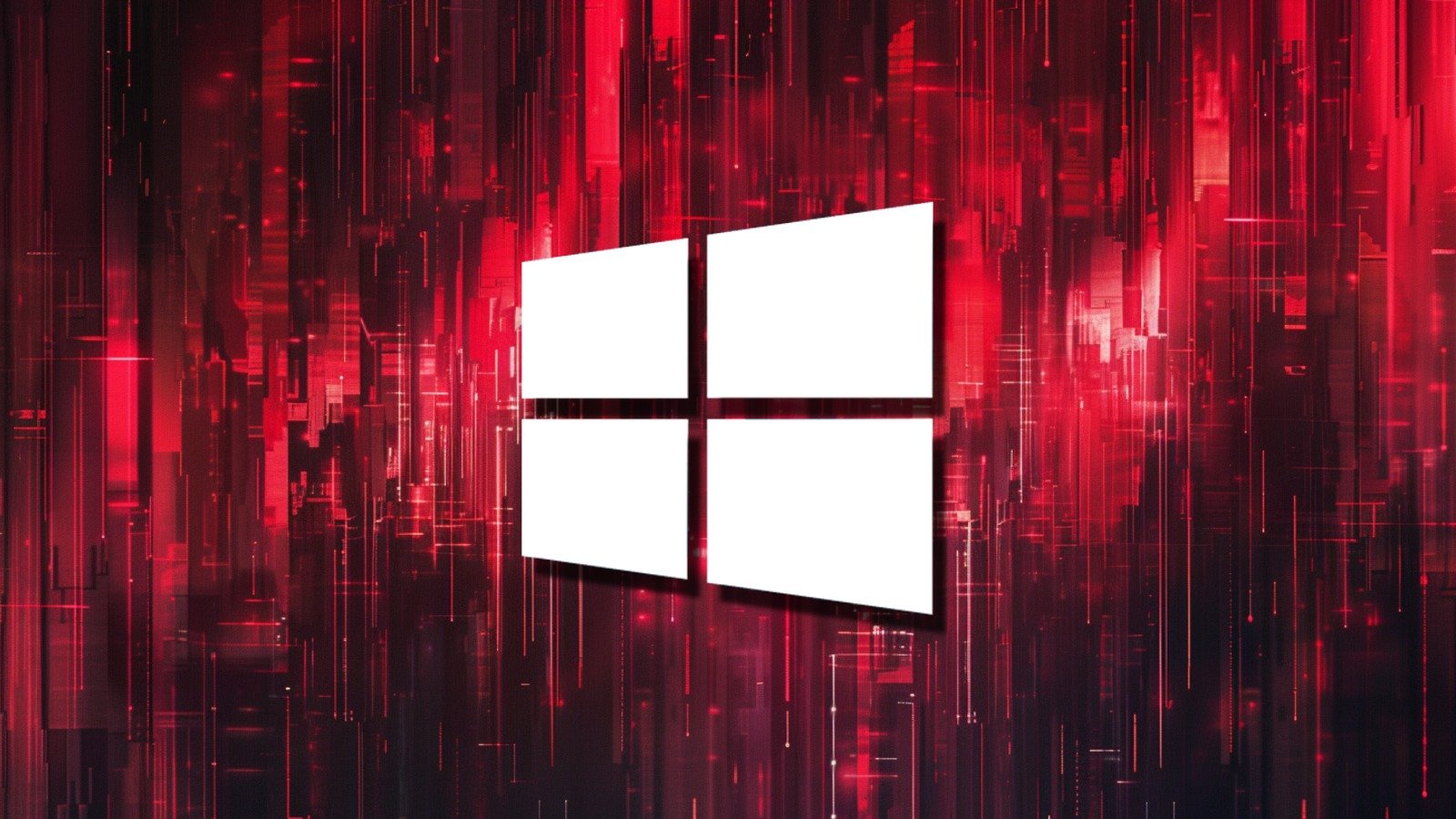
I’ve been using windows since windows 3. The number of times I’ve used the “recovery” feature is exactly zero.
Edit: Corrected by another user below. I have used it a couple times for update rollbacks, I just haven’t used it for a full recovery. When I’ve run into serious issues I just reload it from scratch, as I keep data and OS on completely separate drives.
The RE Partition is for more than Recovery. If you’ve ever uninstalled an update then you’ve used the RE Partition.
Very good point! Then I have used it.
In this case I’m happy I always installed Windows without RE partition. It works fine and you can still uninstall updates. Broken system files can also be replaced by a fresh pull from Windows Update.
Lucky for you! Twice over the years I have had Windows 10, the system failed to come back up after a windows update and the ability to uninstall the most recent update through the recovery partition saved me.
It recovers in the background with no user intervention when things go wrong.