Actually that does have a confusing name: Weakly Interacting Massive Particles. WIMPs. Yes, really.
It’s a common misconception that Dark Matter = WIMPs because it’s the leading theory right now. Dark Matter really just means “whatever happens to be the cause of certain cosmological measurement discrepancies” even if that cause isn’t in any way “matter” at all. It’s a very misleading name.
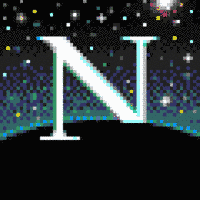












I think the idea is to build a habit of checking, so you don’t even need to have that “hold on, am I dreaming?” moment. You just habitually do that thing you always do, and then “oh it seems I’m dreaming. I didn’t notice”