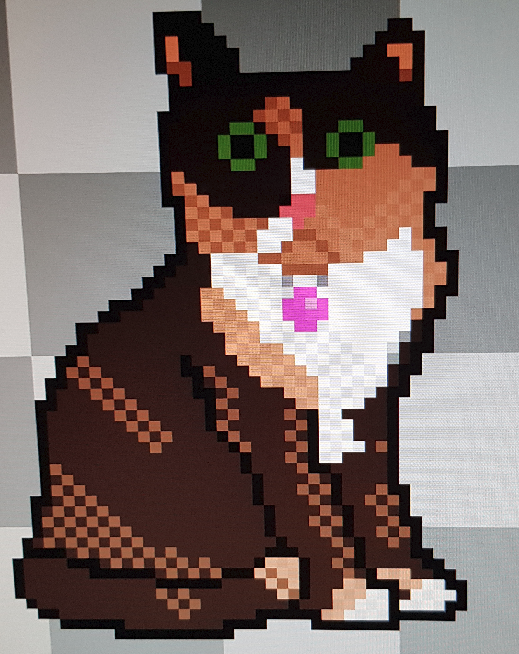

Did it about 10 years ago. Didn’t really understand half of what I was doing at the time but it was a fun way to spend a weekend 😁
Career coder, bread baker, coffee consumer, Linux luser, hermit ham
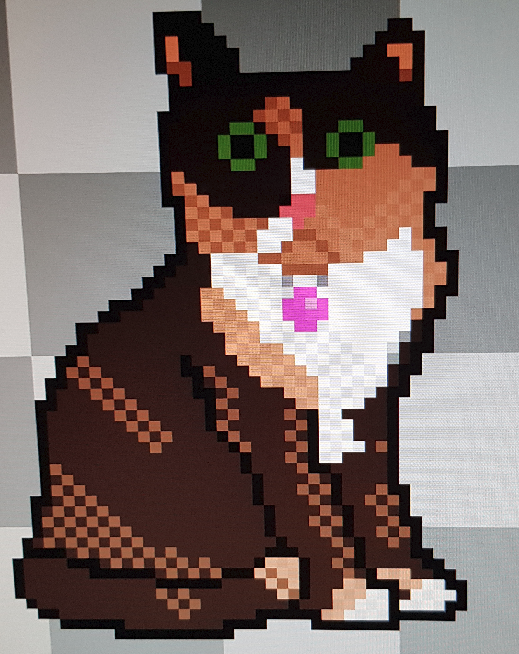

Did it about 10 years ago. Didn’t really understand half of what I was doing at the time but it was a fun way to spend a weekend 😁
I use the steam deck as my main computer running the stock steam os.
I’m currently using distro box to set up different programming environments. This is possible on steamos, which has the system directories as read only, by installing podman into the home directory. Distro box have a guide for steamos setup.
I run neovim but I would think you could run vs code if you use it. Haven’t tried running a web server on it yet, but again, should be possible. Or, you can get yourself a cheap vps from digital ocean or linode if you really want to learn Linux the hard way!
The one thing I really liked about sway/i3 was having numbered spaces. The tiling I could take or leave, sometimes it was annoying if you hadn’t put in rules for an app. E.g. gimp used to have multiple windows back in the day and it was a bit of a mess
So for the work spaces I setup, I did 1 for general, 2 for web browser, 3 for code editor, etc. I really liked that and it became muscle memory.
I’ve got a Mac for my job provided by work and I’ve done the same thing and setup workspaces in the same way. I use Ctrl+number to get to a space.
Might be worth an experiment setting up key binds to take you to a specific workspace. I think you’d like it! :)
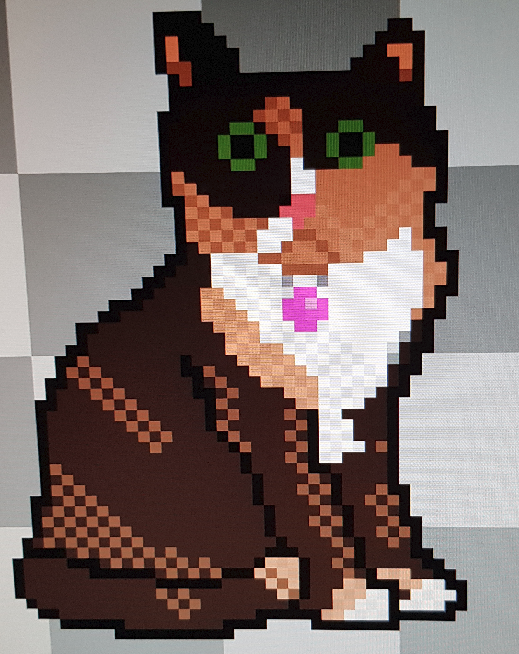

Had to do a double take that it was the onion as this sounds kinda standard tbf
The large icons are nice! Good job 👍
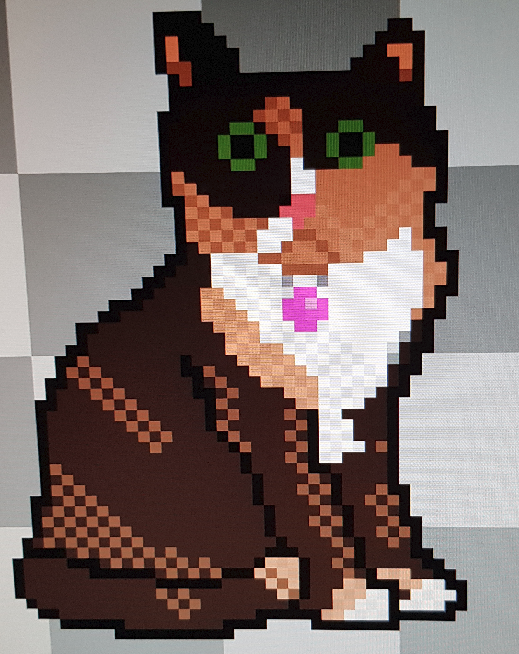
This is really nice! I’ve been using Catppuccin in nvim and kitty for a while, and I think I need to do a similar setup with sway!
Thanks for the inspiration!
Cool, didn’t know that! I usually use a distro hop as a fresh start to ignore my ever growing “to-read” folder 😂
No, I never bothered as I like to keep my work/personal stuff separate (on different machines)
I never had it disappear right enough… However, I ended up installing chrome after Firefox losing all my stuff twice.
Firefox is a snap package on Ubuntu and I had a similar thing happen where it would lose all my settings when it randomly updated.
You could try installing it as a PPA package: https://www.omgubuntu.co.uk/2022/04/how-to-install-firefox-deb-apt-ubuntu-22-04
I go on lemmy to laugh at memes, not to see pictures of myself. Did I open Instagram?
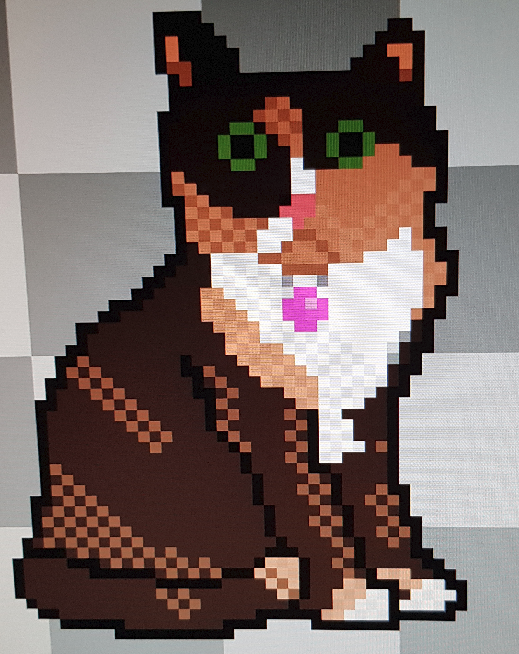

They’re both good but I’ve gotta say, I’ll not go back to a flat keyboard anytime soon.
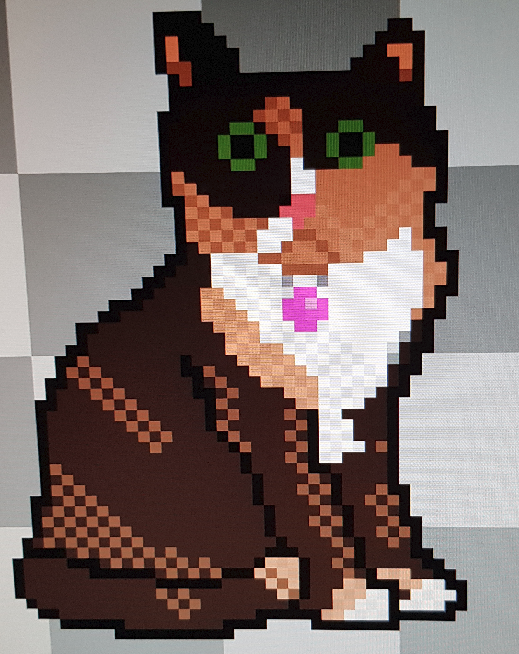

Wouldn’t say that it particularly boosts speed. I had a fairly big speed drop while learning to adapt.
Everyone’s different but it took a month of using it all day as well as doing typing exercises to get up to 70wpm.
I did the switch to an ergo keyboard because I was having shoulder and wrist pain and it seems to have helped rather than cured.
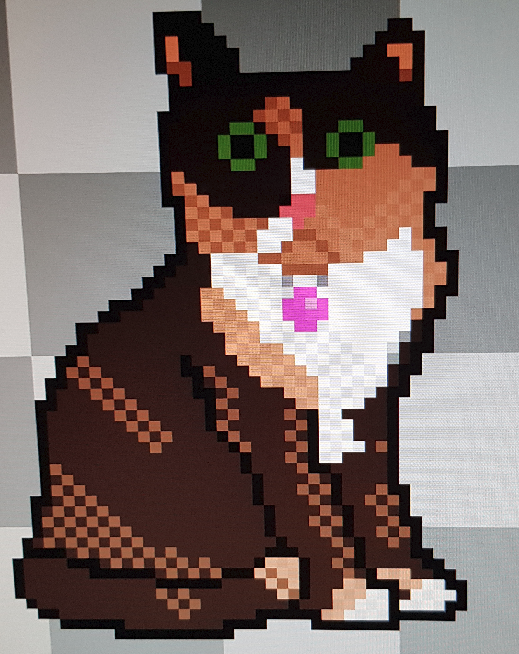

Is quite portable, more so than the Kinesis advantage I was using.
I’ve got a laptop rucksack and its fine to dump it in there. Haven’t had any issues with it.
One day I’ll get round to modding in an on/off switch to disconnect the battery but today is not that day.
For a size guide, this is how it stacks up against a corne which was my travel board (mouse for scale):

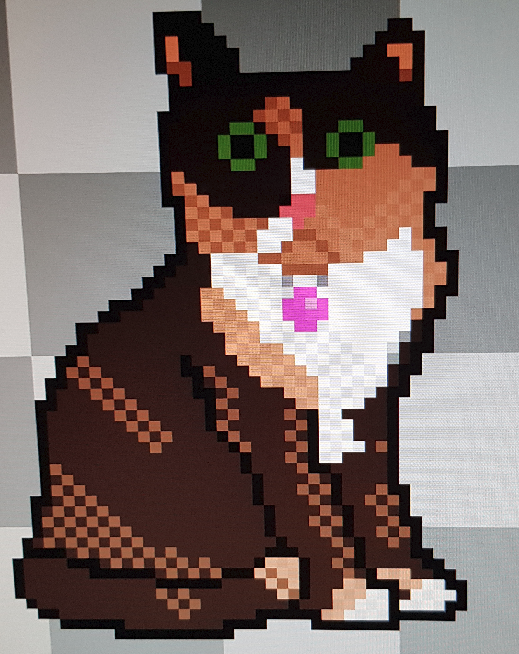

Thanks! Was fun, for the most part…
Learned a lot but had some wiring issues that were a pain to track down and sort out.
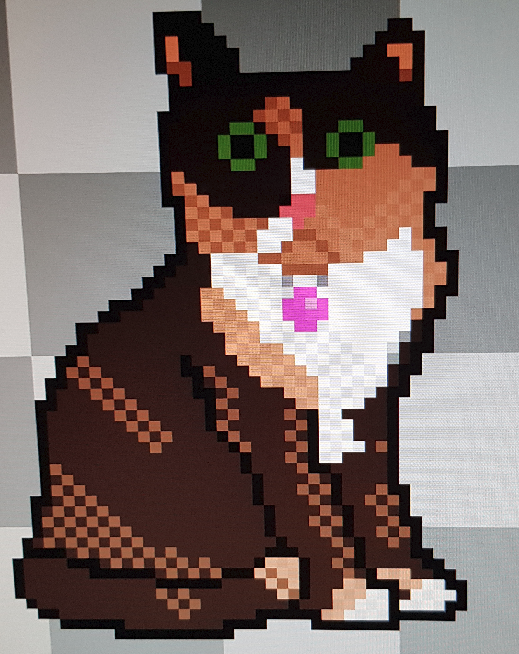

Thought I’d miss the wrist rests but I don’t. The concavity and thumb clusters feel very similar.
The main benefit for me is having more flexible key mapping and also having layers. Also it’s a lot more portable when going into the office.
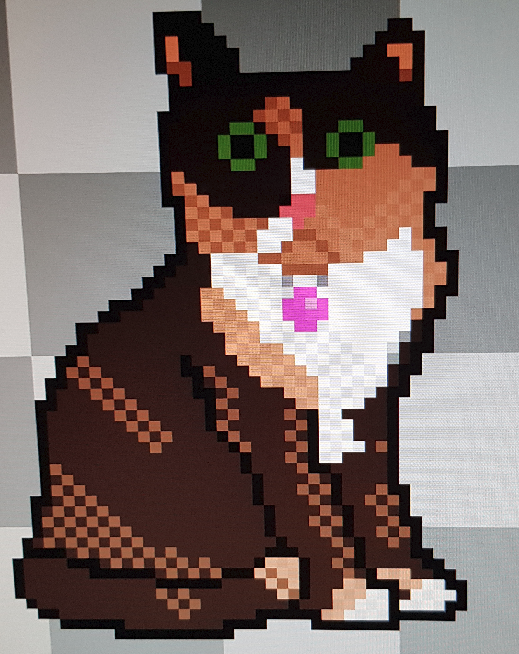

Was a friend that did the 3d printing, and I know next to nothing about it, but we got lucky on the first print. Switches sit in very firm, would probably damage the case if I had to pop any out!
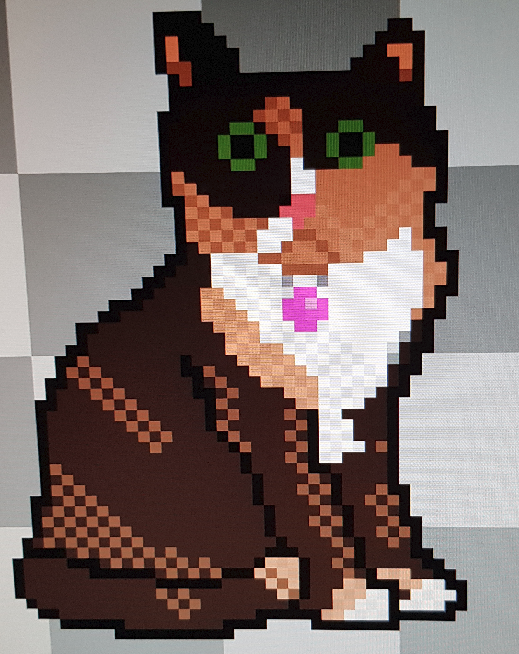

Cheers, was my first hand wired build. Nothing like diving into the deep end!
Some of us still do 🙃