The quoted image does not say so, they do not say the native packaging from your distribution is borderline unusable. That judgement was added by YOU. The devs just state the package on Archlinux is not officially supported, without making a judgement (at least in the quoted image).
As for the Fedora issue, that is a completely different thing. That is also Flatpak, so its not the package format itself the issue. Fedora did package the application in Flatpak their own way and presented it as the official product. That is a complete different issue! That has nothing to do with Archlinux packaging their own native format. Archlinux never said or presented it as the official package either and it does not look like the official Flatpak version.
So where does the developers say that anything that is not their official Flatpak package is “borderline unusable”?














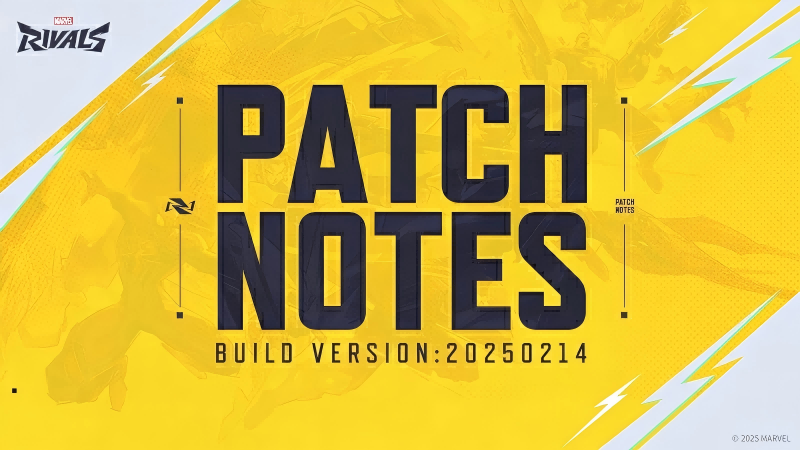
The difference is: