I haven’t received a notification from Thunder in a few weeks. I double-checked the settings to make sure “Enable Inbox Notifications” is enabled, and it is.
Anyone else have issues with notifications recently?
Aside from everyone else’s suggestion to disable battery optimizations, which is a likely culprit, I would also suggest logging out of your account(s) and back in. Sometimes if there is stale info, the notifications will fail silently in the background.
Thanks, I’ll keep this in mind if I encounter the problem again.
Disabling battery optimizations didn’t seem to fix the issue.
What eventually seems to have fixed the problem was accidentally clearing my inbox, which had over 100+ items in it. It seems like there might be some limit somewhere which prevents further notifications if there are more than X items in the inbox.
Oh good catch! You’re absolutely right, we only look up the first 50 unread messages when we generate notifications.
We would have to implement some paging here to retrieve all unread messages.
Tagging @darklightxi@lemmy.world as you might be interested in this!
For me, notifications seem completely random. Sometimes it says none, and there is one. Sometimes it says there is one, and there are none. Sometimes it says three, and there is 2. I just got used to it.
Yes, but only on one phone. The other is still working great.
Huh, that’s interesting. Any significant differences between them, i.e. operating system, or such?
Go into the thunder settings and disable notifications and then turn them back on again. I’ve found this often helps. I know it breaks, especially if you have multiple accounts. When you switch between them, notifications will break until you do that
Go into the thunder settings and disable notifications and then turn them back on again.
Thanks for the suggestion. I tried it and it doesn’t seem to have helped. I’m also only using a single account on Thunder.
Do keep in mind that it does only check every, I want to say 15 minutes. And just to make sure it was the thunder settings you went into right, settings and then general and then inbox notifications?
it does only check every, I want to say 15 minutes
Good to keep in mind, but that wouldn’t explain why I haven’t received any notifications in the past few weeks.
just to make sure it was the thunder settings you went into right, settings and then general and then inbox notifications?
Yup, tapped the gear -> General -> Scroll down to Notifications -> Enable Inbox Notifications.
I tried sending the test notifications, and they worked fine. No other notifications though.
Okay, I assume you turned it off and then turned it back on. So, my next thought would be maybe it is your system’s battery management that is somehow killing it. In which case, open thunder, then open the app’s witcher and then tap the thunder icon. Then tap app info and in the system settings there should be something for battery management. It will say that it is optimized for battery usage and you want to make it not optimized.
I assume you turned it off and then turned it back on.
Yup, done.
then open the app’s witcher and then tap the thunder
There was a huge noise and I turned into a newt, but I got better.
in the system settings there should be something for battery management. It will say that it is optimized for battery usage and you want to make it not optimized.
Found it:
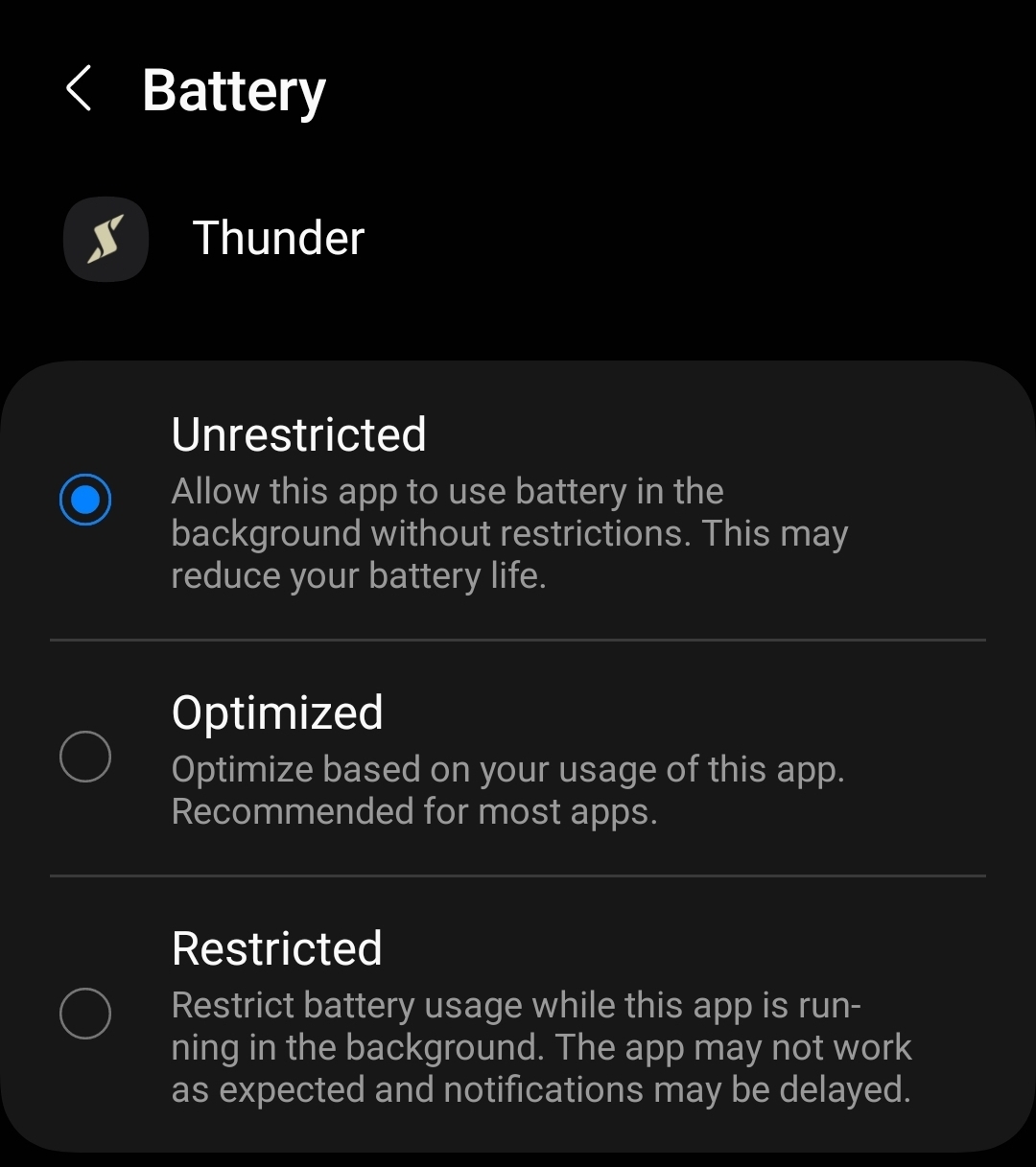
It was set to “optimized”, so I’ve switched it to “unrestricted”. It’s been about a day, and I am yet to receive a single Thunder notification.
Okay, that’s weird. I honestly have no idea what’s causing that then. I’m sorry I couldn’t help more.
No worries, thanks for all your suggestions! Hopefully this info might help @darklightxi@lemmy.world at some point in the future…



