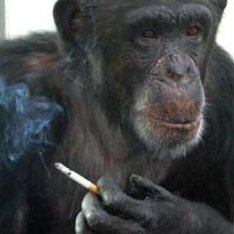one must appreciate the vision and legislation that’s enforced that particular phrasing. it becomes so much more starker – how cavalierly your data is treated.
That many partners is guaranteed to produce some sort of infection.
A GDPR infection on the wallet, I’d hope.
Is it ok to slut shame a website for having too many partners?
Is it okay for a salesman to jump into your bed along with their 874 partners in exchange for selling you a newspaper?
(NOTE: Ads DON’T HAVE TO be targeted. You can show ads and not track the user.)Or (being devil’s advocate here): just don’t be a fucking slut. Have like 3 partners and have ypur website pick the best offer dynamically, it’s not that hard. In the end they all use AdSense, so they don’t even need to give data to the other 873 or even Google itself - as you said ads don’t have to be targeted. Although it’s not as if it won’t get there anyway.
One time a game asked me to allow cookies, instead of a “deny all” button I had to deny each partner individually. I was standing there disabling every toggle for about 15 minutes because there were 500+ of them.
i would juat have denied that game.
Sounds like fandom.com
Even when disabled at a high level, their sub checks are still there and there are hundred of them. Deceptive BS.
I don’t even need to worry about the tracking at fandom because they do that stupid “auto play an unrelated video at the top of the screen and once you scroll past it it moves down and perpetually stays on the screen, taking up 30-50% of your mobile screen” so I will always immediately close the page once I see that fucking bullshit
Truly hostile ui design. Just open disdain for their users. At least it’s muted by default
If you replace
fandom.comwithbreezewiki.comin the URL, you’ll either get an unfucked version of the page, or you’ll get a redirect to a new wiki site that the fandom actually updates. It’s crazy how fandom doesn’t let communities remove a fandom site, so there are all of these unmaintained and out of date fandom wikis out there.Nice, this is helpful. Fandom always popup as the first result.
If you replace
fandom.comwithbreezewiki.comin the URL, you’ll either get an unfucked version of the page, or you’ll get a redirect to a new wiki site that the community actually updates. It’s crazy how fandom doesn’t let communities remove a fandom site, so there are all of these unmaintained and out of date fandom wikis out there.EDIT: as a demonstration, here’s what happens when you use breezewiki with the Noita fandom page: https://noita.breezewiki.com/wiki/Noita_Wiki
hot tip, love it. Someone should make a browser extension that just does this
Thanks, used this on my laptop.
On further investigation you can also make this work on iphones with the following app:
https://apps.apple.com/us/app/redirect-web-for-safari/id1571283503
it has a subscription but the free version works for this.
the rules need to be set as:
DNR type
Redirect from
https://*.fandom.com/wiki/*URL pattern wildcard Resource types main_frame
Redirect to https://breezewiki.com/$1/wiki/$2
Name it whatever and post a fandom wiki link in the examples section to make sure it works. There are instructions that link to a json file that should open in the app, but it doesn’t. Maybe that worked in 2022 but it doesn’t anymore. Easy enough to input manually at least. Can also use the app to force reddit to redirect to old.reddit by default but multiple rules requires a subscription, I think
Incredibly hostile design. I generally avoid, but like Reddit they have hostage to some info I desire sometime so wipe my way through it… Close the browser, rm -rf /, and wash my hands.
That bloody wiki farm is so user-hostile that there’s at least one extension redirecting its traffic to wikis elsewhere.
You are very dedicated.
That’s the situation where i close the page, and add it to my blocklist permanently
that happened to me once, when i got to the bottom of the list there was a Reject All button. i was pissed lol
I would have written a user-script to find all check boxes and check them automatically.
Oh, wait, a game? So not a web browser?
And after I made an AHK script to check all those boxes, I’d make another AHK script to beat the shit out of that game in 10 minutes. If it’s multi-player I’m specifically ruining the fun for others with my cheating. Fuck games like that, fuck companies like that.
They unknowingly provided me with a completely different game to play.
Removed by mod
Hill Climb Racing did that for me. I tried doing what you did the first time, then it kept sending me that every two days, so I just used Rethink DNS with the block trackers and ads blocklist.
okay i agree.
“you have to disable adblock to read the article”
Sure, turned it off.
“you also need to sign in to read it”
Okay, here’s my email.
“seems like this article isn’t available for free, would you want to subscribe?”
874 partners
Man these polycules are getting crazy
“What’s the password?”
“Oooooorgy.”
“What’s the safe word?”
“Adblock”
Horny MILFs would like to know your location.
Some partners do not ask for your consent to process your data and rely on their legitimate business interest.
Sounds a whole hell of a lot like rape language to me
Same thing when a website wants me to disable my adblocker to read further…toodeloo, my attention span don’t reach that far.
We need to stop calling these sites and services “free”. Anything that’s financed by ads, spying and profiling is not free, the user is paying with their attention, integrity and right to privacy. This is not nothing.
Presently, it’s a shady and dishonest practice since the terms of the transaction are rarely transparent to the consumer; in other words, it’s a scam.
Happy cake day
Is there a way to spoof this personal information randomly?
I mean, denying them my cookies and browsing history and shit defends me from that one site, but salting the earth and poisoning the well with weaponized false data must surely weaken the data miners, and help protect others if done on a broad scale.
I’m no longer content with defending fortress Firefox, I want to go on the offensive, get my boots muddy, and put some safety pins up under some fingernails
This isn’t random but does poison the well by clicking on every link the ad blocker sees.
I don’t use it myself but I’ve heard great things.
Dark Patterns™
Librewolf (Firefox fork with better privacy) + uBlock Origin (comes pre-installed) + “AdGuard – Cookie Notices” filter enabled, plus any of the others you like.
Then bask in the internet without any annoyances, popups, or ads.
Ususally just turning off javascript using ublock makes these notices go away. And if turning off javascript breaks the website… well then I guess whatever I was trying to read wasn’t really worth my time anyway.
It loads fine for me without CSS or javascript.
Why would you ever want to allow the execution of
adobeDatalayer_bridge.js
adobe_analytics_bridge.js
globalstore_bridge.js
?
Good example of third party trash hiding behind first party domain.Sorry to bother you, but how do you check/block scripts? Personally I use Firefox with uBO and Noscript, but noscript seems pretty rudimentary since it only lets you block domains. Me not knowing what the various per-domain toggles mean doesn’t help either.
Not a bother at all! I have used uMatrix for several years now. It is no longer actively maintained, but has an absolutely unrivaled grid interface (hence Matrix) that comprehensively lays everything out into columns and rows.
Rows represent the different domains and subdomains that a webpage loads assets from.
Columns represent the different types of assets individually.
Sane, strict rules that can be set within the My rules page:
https-strict: * true https-strict: behind-the-scene false noscript-spoof: * true referrer-spoof: * true referrer-spoof: behind-the-scene false no-workers: * true * * * block * 1st-party image allowOr these can be set with the graphical matrix grid with global scope selected, then click on the lock icon to make it persistent.
What uMatrix does that uBlock Origin does not (or the authors refuse to integrate into uBlock Origin):
- Cookie handling. uMatrix is particularly intelligent about cookies in that it will still accept cookies from sites, but never release those cookies back out to web servers (when cookies are blocked).
- CSS handling. IIRC uBlock does have some rudimentary all-or-nothing css blocking but cannot do so granularly.
- An awesome, fast, easy to check at a quick glance visual interface.
Unfortunately, uMatrix has been left to bitrot, so I’ve been closely watching the development of xiMatrix which replicates the idea and extends it to also handle remote fonts and inline scripts. (But still needs further development before I can consider it a drop-in replacement IMO).
What happens when you click the 1st sentence - continue without agreeing
They will make it even less visible in the next update.
No I do not want to join your high three digit polycule.