Hello everybody, Daniel here! We’re excited to be back with some new updates that we believe the community will love!
As always before we start, we’d like to express our sincere thanks to all of our Cloud subscription users. Your support is crucial to our growth and allows us to continue improving. Thank you for being such an important part of our journey. 🚀
What’s new:
🖼️ Custom Preview Image
Allows users to set a specific preview image for links, making them more visually distinctive and personalized.
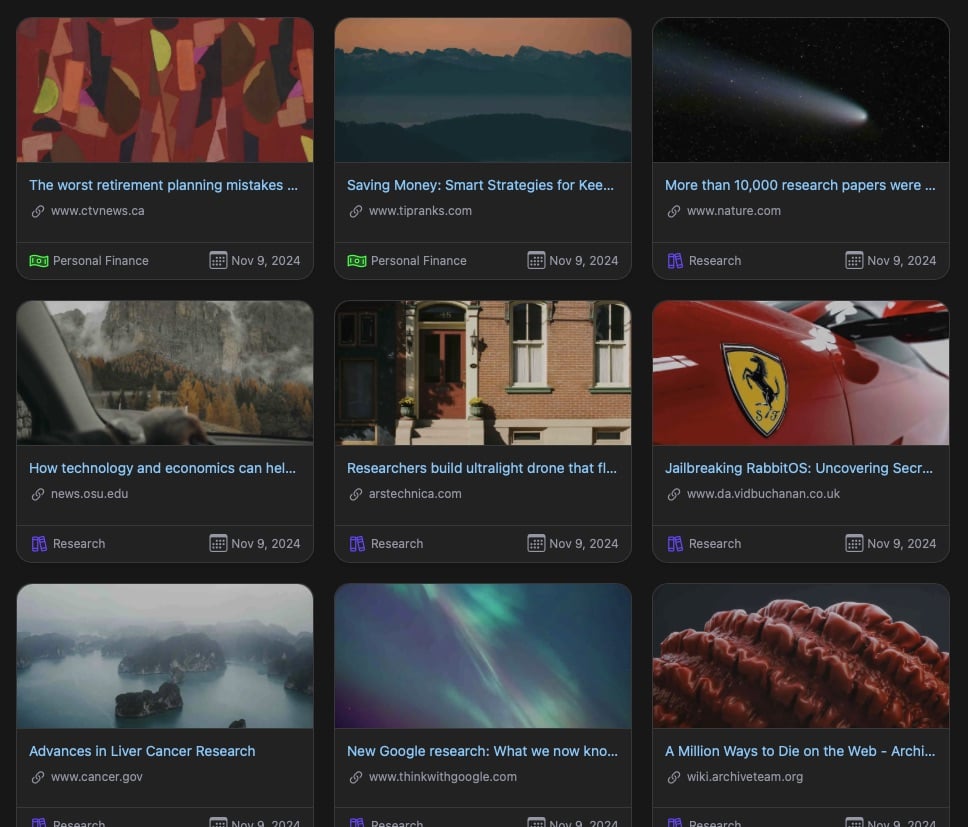
🎨 Custom Icons for Links and Collections
Thanks to Phosphor Icons, users can now assign unique icons to both individual Links and Collections, each with thousands of unique combinations.
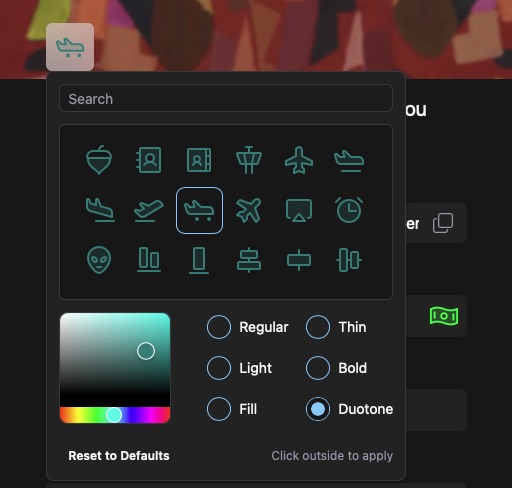
ℹ️ New Link Details Drawer
We added a new drawer to display a full view of Link Details, Preserved Formats, and Additional information.

🛠️ Customizable View and Adjustable Columns
You can now customize what to view and adjust the number of columns in the Linkwarden dashboard.
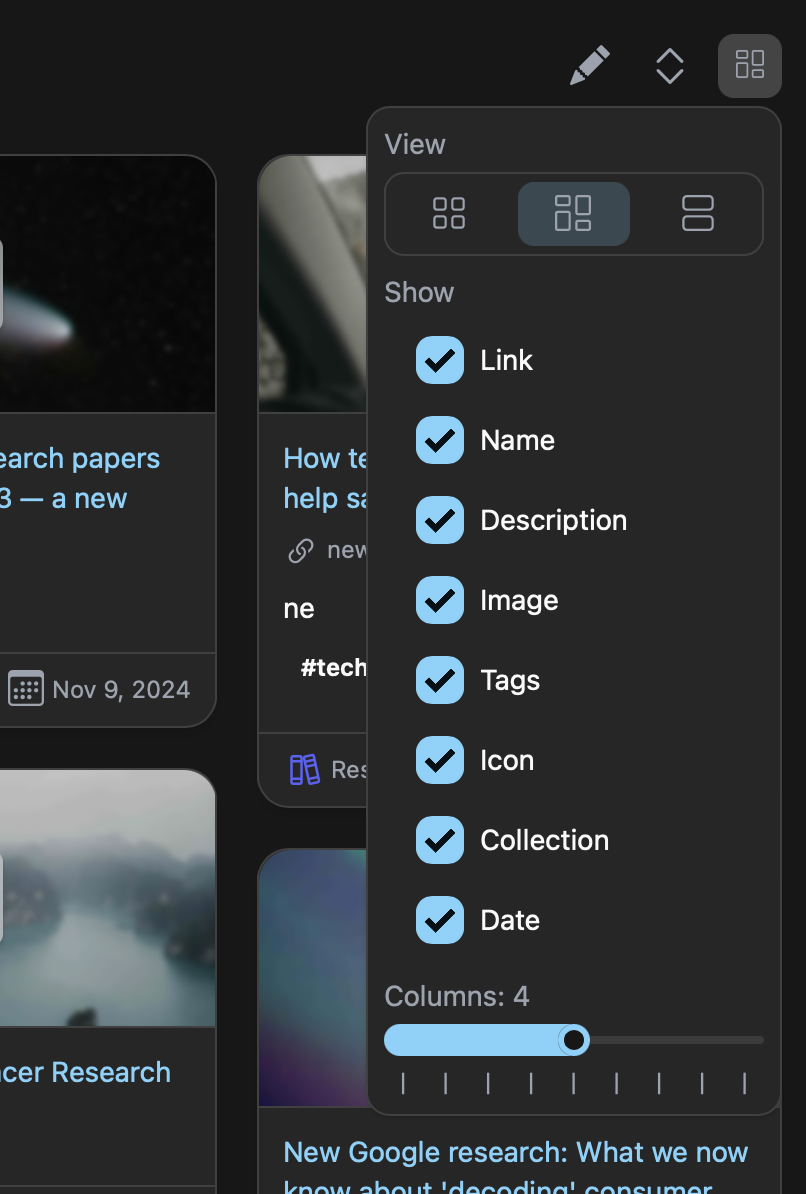
🔄 Browser Synchronization
Special thanks to Marcel from Floccus, you can now sync your browser bookmarks with Linkwarden using Floccus.
↗️ Open all Links under a Collection
Allows users to open all links under a collection in a new tab.

🌐 Added many more Translations
Thanks to all the contributors, we now support the following languages to make Linkwarden accessible to a broader, global audience:
- 🇹🇼 Chinese - Taiwan (zh-TW)
- 🇳🇱 Dutch (nl)
- 🇩🇪 German (de)
- 🇯🇵 Japanese (ja)
- 🇧🇷 Portuguese - Brazil (pt-BR)
- 🇪🇸 Spanish (es)
- 🇹🇷 Turkish (tr)
- 🇺🇦 Ukrainian (uk)
👥 Reserve more Seats
Cloud subscribers can now add more seats and invite users who aren’t on Linkwarden from their billing page. Learn more about managing seats in our documentation.
🔗 Editable Link URL’s
Users can now directly edit link addresses without needing to create a new entry.
🐳 Smaller Docker Image
The Docker image size has been reduced by around 50%, optimizing storage usage and making deployment faster.
✅ And more…
Check out the full changelog below.
Full Changelog: https://github.com/linkwarden/linkwarden/compare/v2.7.1...v2.8.0
If you like what we’re doing, you can support the project by either starring ⭐️ the repo to make it more visible to others or by subscribing to the Cloud plan (which helps the project, a lot).
Feedback is always welcome, so feel free to share your thoughts!
Website: https://linkwarden.app/
GitHub: https://github.com/linkwarden/linkwarden
Read the blog: https://blog.linkwarden.app/releases/2.8
You guys are insane! Great work!
We’re one person, thanks! <3
One person but 10 fingers to write the code. That’s a lot of guys at work here.
Hahaha, appreciate the support! :D
Hi mate, impressive work! I run linkding docker on a 2014 NAS, do you think it might be able to cope with your more advanced solution? If not I’ll keep a bookmark to use it on my next one, cheers
Great as always, I love the integration with Floccus 🥰
Donated again, thanks for Linkwarden
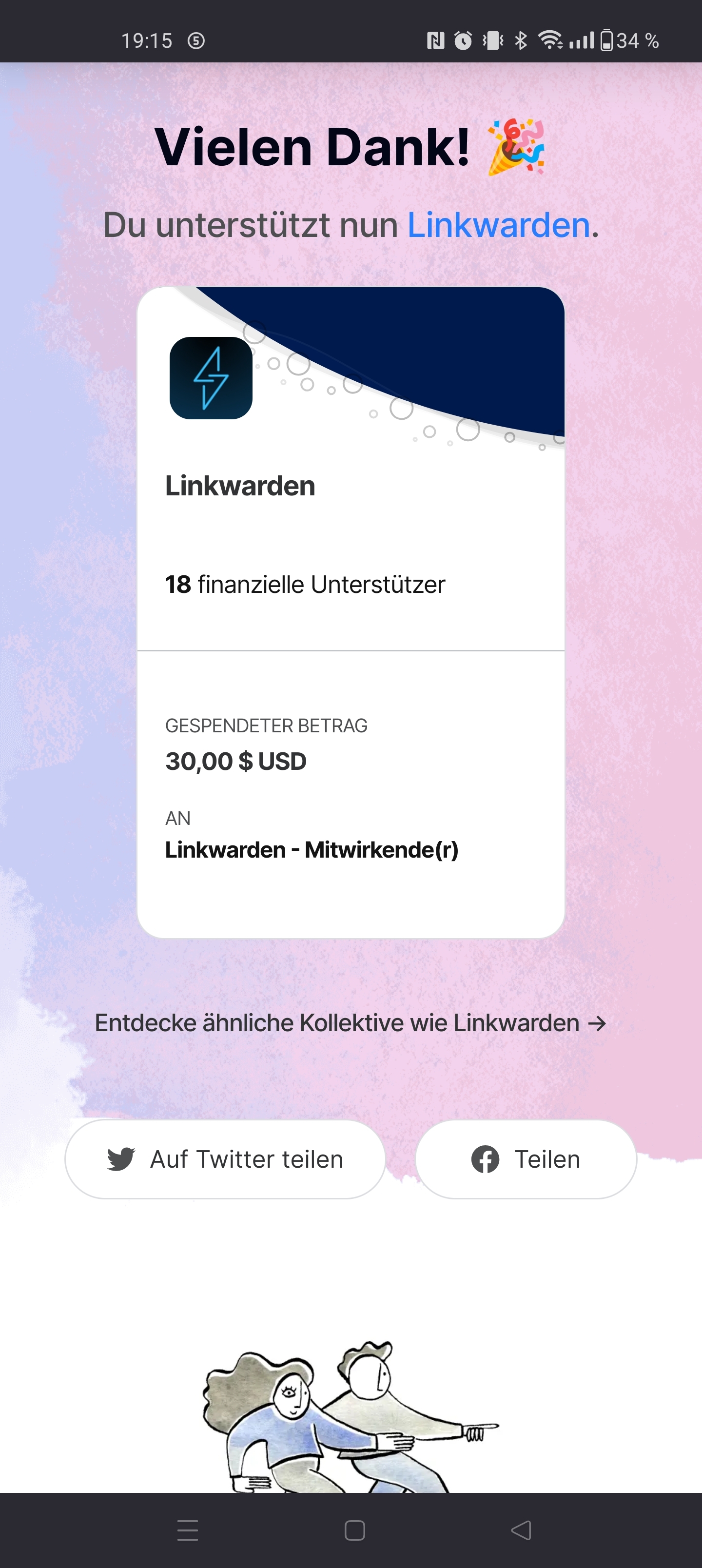
Hey thanks!!
Great job there!
Thanks!
Does this new version fix the issue where it ends up capturing “choose your country”, cookie popups, and generally something NOT intended?
I was having problems like that all the time, so I had to uninstall it.
Compared to something like the FF extension “SingleFile”, I wish Linkwarden worked better :(
I believe they added SingleFile as a save method back in March :)
How does this compare to linkding, floccus, or hoarder?
I don’t know but I ended up using linkding, even though linkwarden is great. Both options are very good. Maybe simplicity.
The search engine injector is awesome too right! I also have hoarder but frequently will choose linkding for that feature
Quick deploy and poking, in order: nicer UI; supposedly compatable (sync) but I couldn’t get it working; and no idea never heard of it.
The .env for the compose file is confusing and it slowed my deployment way down, but other than that, it’s pretty painless. The variable names are… not clear. Just delete all the sso stuff unless you use it, set a secret and a db password (no special chars, nothing beyond 100 chars, in my testing/struggle; at least for the db), change the url to your fqdn otherwise it will go to localhost when you log out, and disable registration after you have done it yourself. Import/export from linkding to linkwarden (and I assume vice versa) is fine.
I have over 20,000 bookmarks that I saved going all the way back to the 90s. I’ve been integrating tagging ever since del.icio.us was launched.
I would love to check this out. How does this work with expired domains?
See also the linkdroid app on f-droid so you can use the share button to add links from your phone quickly. Works really well and I use it with single sign on as well.
IOS has an app as well lol
Do linkwarden instances federate, so that it can act as a decentralised way-back-machine?
That sounds like an awesome idea
No, but I think ArchiveBox would be a much better place to implement this
With the demise of Omnivore I was about to roll out an alternative on my NAS. How does this compare to Wallabag?
I’m out of touch here, what happened? No longer use it, but have some previously stored data there, should I do a purge? Is it dead or did they transition to something profit-driven and questionable?
The developers got hired by a company which is the latter.
As for your data, you can make a decision after reading this: https://blog.omnivore.app/p/details-on-omnivore-shutting-down
Daniel - you forgot to push 2.8 docker into ghcr
Very cool, and thank you for taking the time to make such a detailed post!
Can it work entirely locally?
Super cool! Love the work you’ve put in and the extension integration is sick. Have you considered adding an archive option to post a link to the internet archive? I’d rather save space on my drives and I want to preserve the websites I use for everyone.
It’s already listed as a feature on the github page
This reminds me of del.icio.us. I am curious to host this for my friends!
Love this! I just wish there was a installer because I can’t get my mind to work with docker…







