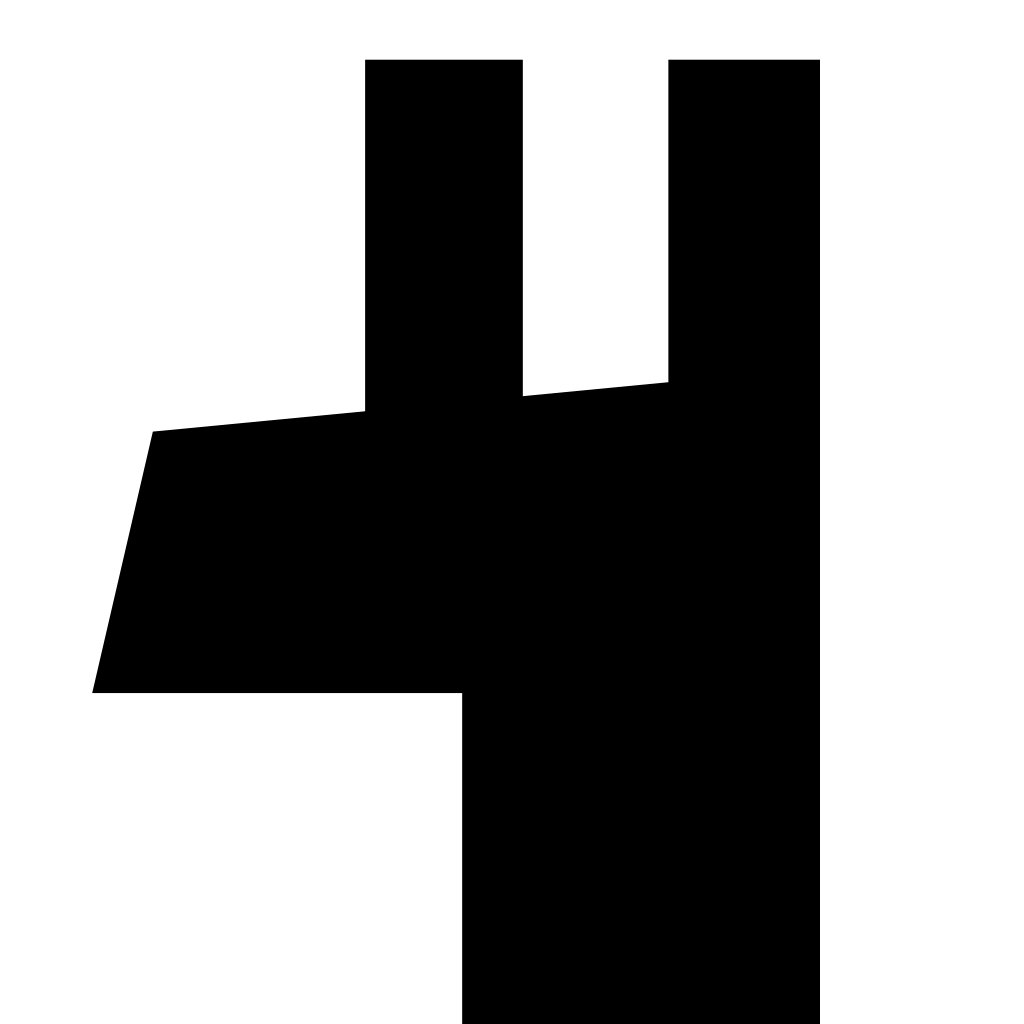I don’t know why I even bother opening the settings app
You go deep enough and very Windows 95 looking menus pop up. Like are they building over the old system? It’s all very strange.
yes they are, actually. Backwards compatibility is a huge thing in Windows, it’s why you can’t name files certain names such as CON, and why you can find things from 3.1 etc. still.
Fun Fact: Every single Exe today still checks prior to running whether it is Barbie Riding Club (1998) or can it run normally?
Because when you update your OS and your game breaks - you don’t blame Hasbro, you blame Windows every time. You can’t just call up Sierra Games and ask them to update - they don’t exist anymore and so you must carry everything forward - bugs included.
That fact does seem really fun and interesting. Why barbie? Got any links so I can read up on it?
I googled a bit, and perhaps this statement comes from this old Reddit thread here in the first comments.
There it’s mainly used as a joke to describe how Windows is just very backwards compatible in general. The story might have stuck and warped a bit as like it really had a reference to that Barbie game.
Well, I did find this.
I couldn’t find a reference to Barbie in your link, or am I missing something?
No, I’m just saying that compatibility databases do seem to exist, and the existence of “custom” ones implies that there is a built-in one. It wouldn’t be surprising to find out that Barbie and about a million other widespread legacy executables are in there.
I know there was an old hack for simcity but I’ve never heard about barbie. I’ve checked and the claim seems to come from (now removed) @pwnallthethings twitter account. What he refers to there is that Windows indeed maintains a compatibility database, which, unlike the normal compatibility menu, allows more compatibility tweaks and works entirely automatically. On my fresh win11 install, the compatibility administrator tool lists a few hundred compatibility shims and thousands of apps listed, with “Barbie Adventure Riding Club” indeed being one of them
DesktopHorse/HorseHook.dll
Great find :)
I see PwnAllTheThings is on Mastodon:
PwnAllTheThings: Twitter was special. But it’s time to leave
I found the mind share that Apple enjoys makes this kind of inverted when things don’t run right on OSX or iOS whereas android is more in the Windows boat.
it’s why you can’t name files certain names such as CON
To expand on this: The reason you can’t name files CON, etc., is because of a program from the 1960s called Peripheral Interchange Program (PIP), a program used in Digital Equipment Corporation’s computers. The overall OS that PIP was part of was called CP/M.
DOS, which came out in the 80s and was made for IBM computers, was modeled after CP/M, and it kept and expanded the capabilities of PIP.
Then Microsoft came along and created a modified version of DOS called MS-DOS which IBM started using.
Eventually, Microsoft created Windows 95, merging two initially separate products: MS-DOS and Microsoft Windows. Microsoft left in the code for handling CON, etc., but they hadn’t put in any limitations for filenames, which caused some bugs. So, from the next version of Windows onward, they disallowed the ability for anything to name a folder or file “CON”, among other related things.
So the reason you can’t name a file or folder “CON” is because of a 60-year-old file-copying program nobody uses anymore.
Here is an alternative Piped link(s):
Piped is a privacy-respecting open-source alternative frontend to YouTube.
I’m open-source; check me out at GitHub.
That’s what happens when your entire business model is promising to support [your business name here]'s favorite feature forever. It makes a lot of money, but boy does it make for a terrible product
There’s some even older UI bits buried around in there:
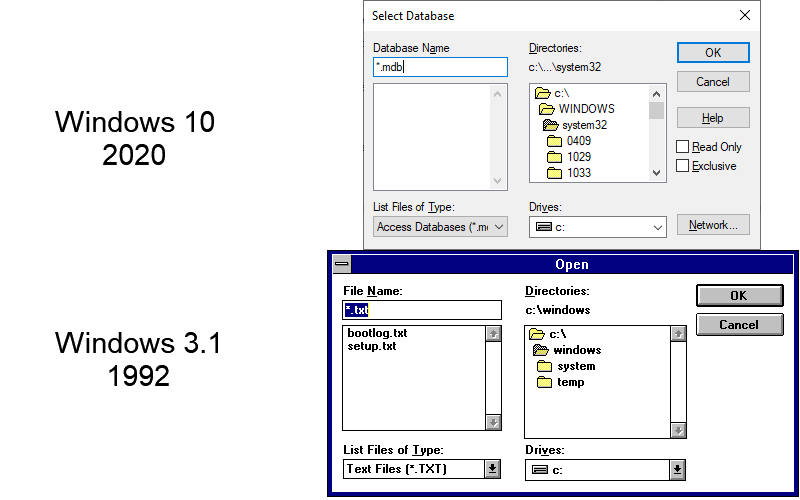
At some point last year I had a Japanese program launch a popup window that was clearly from pre-NT Windows. So bizarre.
That looks to be an Access prompt, from the MS office suite. If you’ve ever written a macro you know how ancient the UI looks behind the scenes with those apps, and this isn’t even a main line office app since it deals with databases and they push excel to work with sets of data like that.
So yes it’s a Microsoft product, but it’s not really native Windows and it’s not an app that makes a lot of sense to spend a lot of time developing.
Just for accuracy’s sake. I’m certain there are better examples.
Anyways, I’m perfectly fine with dated UI as long as it’s efficient and does what it’s supposed to do. If they perfected this stuff way back when you had one chance to ship out a working product, is it really necessary to reinvent the wheel just for aesthetics? Cause that’s how you get a neutered settings app instead of a fully functional control panel.
“Wait- It’s all Windows NT?”
🌍🧑🚀🔫🧑🏽🚀
Always will be
Yes, actually.
Well, it’s more like they update the old stuff and still add new stuff on top of it. That way, generally speaking, Windows can remain compatible with older programs.
there’s a menu in windows from windows 3.1
edit: someone already mentioned it
It’s actually insane how difficult it can be to find settings in windows. Especially when the indexing breaks for the 1000th time and you can’t just search for it in the start menu.
Hey, maaaaaybe you wanted to search how to do that in Bing!
-Windows
nope, they definitely wanted an AI answer.
AI answer: Type the setting into the start menu search bar. The first result will be the setting you’re looking for.
This is the start menu experience:
“Photoshop”
*Wait 15 seconds *
“Here are some results from bing:”
😡😡
Mac and Linux it’s instant, and not some garbage AI/ads/web search results.
Lol I installed open shell several years ago and have not looked back since. If I wanted to search the web with your shitty search engine, microsoft, I would have opened your shitty browser, now please sit down.
Probably shouldn’t have installed it on my work computer for security compliance reasons but it’s such an improvement in my workflow that I couldn’t not install it. Highly recommend. Legit cannot imagine using windows without it anymore. https://github.com/Open-Shell/Open-Shell-Menu
I have no idea why it breaks like this so often too. And it’s such a pain in the ass to try to fix that I’ve generally given up on trying. At least when something very rarely happens with the indexer on Linux I know where to look to fix it.
Especially when you start typing something and it already started searching with your partial input and you your further and notice the thing your search for is first so you press enter, for it to now place another thing first with the extra input 😡
How can “displ” open display settings, but “display” opens a help page in Edge
This. You seem to have to give it less. Also it is just broken. I have excel installed, if i start typing excel ( even with app filter) it can’t present it to me, it wants to hand me an ad or info page about what excel is and where to download it from
I have a dual boot machine, windows takes forever to find sometging with or without indexing in use. Boot to linux I type 2-3 letters and GNOME/tracker index hands me files instantly. if I mount the NTFS windows partition in Linux and use the aearch in Nautilus it finds files faster than windows.
Hahaha yees! The start menu search is hilarious!! You install a software, type in the exact bame of the software afterwards and the start menu search gives you the installer from your download folder instead of the installed program with the exact name you typed. The devs must have a lot of fun there. This is peak satire.
I just install list art on all my computers. I occasionally test the windows search but it fails spectacularly, 9.5 out of 10 times
I’ll have you know windows has changed.
Now you can’t move the task bar
Is this real?
ya
But why
Coding is hard I guess. Gota focus on all that telemetry.
It’s really annoying my task bar has been at the top since workbench 1.1 and I used it to differentiate work and personal pc at a glance as they often share screens for comfort at home
Because F*CK THE END USER THAT’S WHY!
For real though, the end user isn’t the client anymore. The user is just cattle in the data collecting herd that they sell to their real clients, advertising and whatnot.
Since Windows 11.
wow, microsoft is really putting all the me-repellants into windows 11 aren’t they
Username checks out.
well you still can move the icon’s back to the left atleast
I just reinstalled windows and spent 30 minutrs trying to figure out how to get the normal taskbar back, with label text not just icons, and Jesus wept it turns out
THAT ESSENTIAL FEATURE IS GONE
I am flabbergasted. I don’t know how anyone can use their PC without knowing what windows they have open and easy access to them. It’s insane.
I downloaded my usual start menu replacer in the end, which it turns out had also saved my taskbar at some point when they make this insane change, and I just hadn’t noticed.
That’s not even mentioning that when windows first installed it had all the icons in the MIDDLE for some insane reason. They must be smoking some strong stuff over there.
I clicked the button in the bottom left, you know, the button that has always been the start menu button, for 30 years, and it brought up the weather or some shit.
When you have to start searching for the start menu you know you’ve fucked up. Christ it was awful.
I know they make a big deal of saying “Windows 10 will be our last numbered windows release” but I really hope Windows 12 fixes all this crap.
Even more recently, my right click alt menu has become weird and much more annoying, hiding the actual menu I want behind a “see more options” button, and I can’t even use the keyboard to scroll through options and hit return to select one like I have my whole life. No, for some reason that menu is mouse only, and doesn’t even have keyboard key shortcuts.
They’re just stripping core features out left and right, and making everything harder to get at. It’s madness.
What next? They’ll get rid of the desktop?!
im not trusting going past 11
win11 has labels tho, you’re lying
In 11? I know I still can in 10.
Remember when they planned to move over all the Control Panel settings to the Settings app?
In Windows 10?
I still extensively use:
Win+R
ncpa.cpl
It’s still the only way I know how to easily and quickly change my NIC settings.
The worst part is to change some things it adds like an extra 4 clicks to the old method.
Windows 11 had a link to that in under the advanced network options.
I say had as a recent update just took it away. They added a new advanced settings to replace the network connections part you linked to, but it is still missing options. Almost 10 years of the new settings and still no way to enable split tunneling on a vpn in the new UI.
The worst part is to change some things it adds like an extra 4 clicks to the old method.
And then at the final click, it takes you to that control panel screen anyway lol
And this here is the icing on the cake, isn’t it?
I’m 90% sure that is the only way to change settings past just showing what you are connected to. Does/can anyone actually use settings over the control panel tools?
I still don’t know this and we are already talking windows 12 lol
You can reduce keystrokes on that. Just tap the Win key instead of Win+R. Type ncpa.cpl and hit enter.
If you work on as many servers and desktops as I do, you’ll eventually encounter machines that have slow loading start menus and search, or search the web for some stupid ass reason instead. I’ll save that time with adding R. Still a 1 handed move anyhow
or search the web for some stupid ass reason
The reason was actually documented at the end of Halo 3; when Cortana got rampancy and subsequently infected all of our windows 10 start menus.
If you’re such a server and desktop expert, why are you not setting a GPO to disable the start menu web features??
If you’re such a server and desktop support expert, how do you gpo random client that call in, or new client and environments when you know nothing about them, or friend and families computers?
Listen, kid, when you’ve been in the game long enough you’ll come across unique scenarios enough to a point where it is God damn annoying.
Also who the hell GPOs network settings?
Kid. Lol. I’ve been in the game since before the invention of Windows servers
The start menu searching the web isn’t a network setting. It’s a setting for the behavior of the start menu.
You change a single flag in the registry on Windows and it tells the Start Menu not to do the behavior of searching the web. The unusual scenario as you cannot it is a common feature that can be turned on and off. The GPO lets you set that flag administratively. It’s not unique, and it’s something my level 1 help desk guys under my teams had no problem learning.
You’ve either been in the game long enough to become senile or the more likely case is your the kid and have no idea what you’re doing.
Bonus: there’s another flag to set the Start Menu to not search files. Set that one too and the search is lightning fast and only shows you programs and settings options.
Seriously, the speed in which windows is getting worse since after win 7 is almost comical.
Win 7 was peak. Bonus points for giving option to make it look like Win9x by disabling all eye candy options.
Windows had 3 peaks. 95, xp, and 7.
Now I just use Linux. I know not everyone can, but for everything I do or need to do it all works just fine there so I couldn’t be happier.
Everyone can, really. It’s not 2002 anymore. Linux has been ready for prime time for some time now. All it lacks is critical mass.
I mean people with tight corporate requirements cannot. Certain headaches with security designations, not all software works great in Linux, even though most do.
My point is there’s no required savvyness like it used to a couple decades ago.
A corporation is arguably best positioned to make the transition. The one I work at has all their administrative systems as cloud apps. The few production systems that run native can be run in a Citrix or RDP environment. Even now, with user stations running Windows, these systems are accessed through RDP for… reasons anyway.
My favourite Windows is still 2000.
Isn’t that the one you could get to BSOD with a single ping?
Do you mean the ping of death? That was pretty cross-platform and a bit earlier https://insecure.org/sploits/ping-o-death.html
No, the last version of my that was vulnerable was 3.5.1 2000 was better than xp for a year after XP came out. You couldn’t even boot XP on a driver bigger than 128GB where 2000 had that bug already patched.
Windows ME is life, only second to Windows Vista.
Yes, XP was pretty great too! Can’t say much about 95, we switched from DOS directly to 98 back then, which crashed all the time. I heard good things about 98SE though.
My memory is 98 was more stable than 95 but I was also quite young at the time so I wouldn’t trust my memory that far back
Don’t forget to combine the powers of windows CE windows ME and windows NT~!
i think first release on win10 was the best, it got worse with updates
Absolutely not. First win10 release already tried to force me into using a microsoft account, had adware and trial crap preinstalled, the terrible settings windows situation, borderline unusable start menu search function, hard to disable cortana bullshit, etc. etc.
Microsoft account crap wasn’t as bad as it is in the most recent releases.
also win10 is the first version to introduce some significant changes that make windows so much less annoying to use and more unixy
i hate legacy windows stuff so fucking much but it’s kinda a miracle how they made it work out with windows 10
I think after Windows 7 they tried to get into the mobile market for a while so they changed a few things to make Windows work with touch input. But then they realized that they were not up to the task of dealing with actual competition because it requires actually making a good product, so they retreated to their desktop comfort zone where they’ve had a monopoly since forever due to exclusive software and user habits and started to cash in on it by plastering everything with ads. Meanwhile, they pulled out the few skilled developers to have them work on cloud stuff with Azure, because at least after they accidentally lost the emails of the european parliament to a chinese intelligence service without any consequences they know that nothing threatens their dominance over the market
Yep the timeframe of Windows 8 was in the ballpark of the iPad coming on the market and being a hit. MS wanted a share of that tablet market so they made Windows 8 a piece of shit abomination combining a tablet UI and desktop UI.
They realized that was a bad idea and kept polishing their turds until they got Windows 10. Windows 9 was only released in alternate dimensions.
I still have a tablet that came with windows 8. That thing was terrible from day 0 and got unusable after a few updates. Fortunately, it’s running android x86 for a few years like a charm.
Only 23 years?
I don’t think this bad lad has changed since Windows 3.1
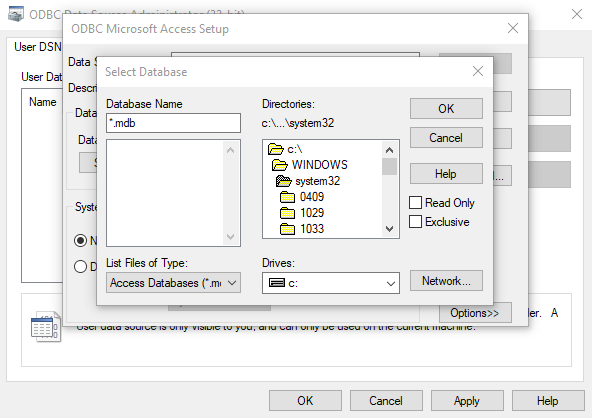
3.11 as 3.1 had no networking capability.
Whenever I saw that old dialog it felt like a comfort blanket… that won’t ever let you go and entangle you in it’s comfy iron grip.
3.11 but yeah
I am really going to miss the old settings when they finally remove what is left of Control Panel. So far they have removed things or moved shit to force the Settings app. But they keep failing to make the new things have anywhere near the level of control. The power settings from Control Panel still matter way more than Settings and seem to actually stick when applied. And I just really have no idea how they have made stuff like resetting networking/connection issues worse over time. Fucking right-clicking on the networking icon on the taskbar and picking “repair” would actually get shit working again 8 times out of 10. But just seems to be a placebo at this point. There are still so many times that using different resets in Internet Options fixes more stuff I see regularly than the resets in Settings->Networking.
And the newer Troubleshooting options never fix any of the Windows Update issues I come across. Just a glorified verification of the failures I already know are happening. I never thought I would so badly miss being able to tell Windows Update to ignore updates if they were bugging out (not to avoid them all together but at least stop the OS from just constantly going through the motions of installing and failing during each reboot/shutdown). So many of the updates that used to give me issues were really either down to them trying to install out of order or due to a fuck-up on MS’s end that pushed bad updates.
The push to so deeply embed these AI models into everything so fast is really pissing me off. Shit is known to have issues with just outright making shit up. Which is IMO reason enough to not be adding them to end-products (especially since the end-products are also still not finished with removing old versions of things). One thing that really worries me in my job with fixing people’s PCs is the AI and search that pushes web content (and the now inescapable placement of ads) above local resources/programs/settings/etc. The main issues people have aren’t actual viruses like in the past. It is the massive levels of scams and fake alerts followed by fake “repair techs.” If the average person is so easy to trick when it is people scamming them. AI is going to blow shit up waaaaaaaay worse and will be able to do it so much faster and completely. Average people are still under the impression that these AI chats are giving completely real and accurate information (reminds me of how people used to believe that if something was said on TV that it was real).
Shit is fucked and going to get much worse at a dramatically faster rate due to rushing things in order to make as much money as fast as possible. Even Microsoft used to ship things in a more complete state. But gaming has made shipping broken products completely normal. So no reason to care about keeping any level of quality.
Oh man your whole comment speaks to me.
And the newer Troubleshooting options never fix any of the Windows Update issues I come across.
I was fighting with this just last night. Ended up having to follow an official Microsoft guide on how to shrink my system partition by 250MB, remove the recovery partition and set up a new one with 250MB more space just so that windows update could actually install the newest update. Fortunately I enjoy dicking around with my computer and can afford to make a mistake that might trash my windows install but for others that rely on their machine this stuff has to be daunting and frustrating.
I was honestly excited about the new Settings when Windows 10 arrived. I was a Windows sysadmin for more than a decade and am intimately familiar with control panel and think it sucks. I hoped Settings would modernize and streamline. But here we are, so many years later, and many common tasks still lead us to control panel. Such disappointment.
And I just really have no idea how they have made stuff like resetting networking/connection issues worse over time.
While I generally agree with your comment, they did add an option (don’t know how long it’s been there) where you can right-click on the Internet icon, click the troubleshooter, and there’s a button immediately right there in the troubleshooter to reset the adapter.
It’s like Windows is devolving into really, REALLY early Linux, where a single Control Panel application is broken up into a half dozen separate parts and scattered throughout the interface in a dozen separate sub-sub-sub menus.
You should NOT have to hunt for the “print” button in a freaking word processor.
I mean File->Print makes sense to me…
Ctrl + p still works?
I’m trying to remember but some Microsoft Office product did something entirely unexpected when I hit Ctrl+P to print. I wish I could remember the details but it was absolutely soul crushing seeing even basic keyboard shortcuts remapped
Like why is it so hard for them? The underlying settings database doesn’t have to change, only the UI. Unless it’s all so messed up nobody dares touch it.
Based on the progress from Win7 to Win8 to Win10 to Win11, “If it ain’t broke, don’t fix it” doesn’t seem to be a prevailing mantra at Microsoft.
Never doing a code rewrite gives you stuff like this: a 15ft long nerve that should only have to travel a few inches

Sure, but you can refactor code without completely changing or removing functional and widely used features. Especially looking at Win11 vs. Win10, it just feels malicious at this point. “How can we shoehorn in more advertising, AI and telemetrics?”
That nerve looks like a weirdly deformed phallus
How do you know it isn’t?
Wait till you see the enterprise side where you may find a panel that is virtually identical to something from windows 2000
What do you mean? You can still open control panel from XP/Vista and basically every option menu still points to the same shit that hasn’t changed since Windows 95. Go open device manager and go to the properties of any device and you get like XP stuff at newest. Event Viewer, Disk Management, and many other high level panels haven’t changed from XP.
90 percent of windows menus are still the same as 2000, even on the consumer side. And they’re not virtually identical, they ARE identical.
You misspelled “Windows 3.1”
Lol, honestly, that’s probably fair. My memory basically ends at 95 though and I don’t remember any 3.1 menus well enough to make a call on that distinction.
Also that win32 is the basis of Windows, and most devs these days don’t understand it as it is a pre c++ kinda-sorta-in-the-right-angle Object Oriented language.
Win32 is an API, not a language.
And it’s way post-C++.
It most definitely is not, kernel is still mostly C, other components mostly c++. I wish they would be using something like Rust, that would save me from so many vulnerabilities that I need to fix :(
Edit: oops, you were talking about the api. I was talking about Windows. You can use many languages with the api, of course.I was talking about the fact that Win32 was made a decade after C++.
deleted by creator
Ah yes. Well when I want to modify my IP address I do:
Win+R
Then I enter:
Ncpa.cpl
And hit enter. So easy.
Not so easy is the more useful printer settings:
Win+R
Then:
shell:::{A8A91A66-3A7D-4424-8D24-04E180695C7A}
🤦🏻
its faster to change the ip using the win11 settings app than with Control panel, also DNS over HTTPS is missing from control panel and only available in the settings app
Wtf bro what does that even mean
This is how you open the dialogs you’re looking for instead of randomly clicking through 4 items deep in this new crappy UI
New crappy UI that was also reorganized about 4 times since Windows 10 launched, so depending on how old of a build (and with Windows update breakage it could be quite old!) is on the computer that was just dropped before you you might have to click for a while
I mean, is it this: A8A91A66-3A7D-4424-8D24-04E180695C7A? No common name?
Because Microsoft went full Apple and adopted the “we know what’s good for you so don’t defy our decisions” philosophy of UX design.
The difference is that Apple usually executes it well, and Microsoft doesn’t.
You set a Windows PC to dark mode, half of the system is still bright white. Apple wouldn’t dream of doing that shit.
You start searching in the start menu, it’s slow, gives you different results each day, misses a bunch of stuff, and tries to send you to Bing. Apple wouldn’t dream of doing that shit.
Microsoft comes up with a new UX, but it’s only a thin veneer, most of the system doesn’t even use it and instead uses Win7 or earlier menus. Apple wouldn’t dream of doing that shit.
For all their flaws (and believe me I know they have many. I don’t intend to ever own an Apple product), Apple actually gives a shit about having a polished and consistent UX.
They wouldn’t have a dark mode that still leaves half the system white, they wouldn’t have 20+ year old UI cruft, etc.
The issue is that Apple had that mentality from the start. Microsoft tried to Frankenstein it in after the OS had already matured under a different UX philosophy, not only that, they also didn’t commit all the way to changing the philosophy since they still wanted legacy support. They basically ended up with the drawbacks of both philosophies and very little of the benefits of either.
I don’t know what Apple did but they murdered System Preferences and made us all watch as they pretended the mutilated corpse with a name tag on still dripping with middle manager cum is better.
no bro just go into terminal and type out this arcane command with 20 options fr fr . easy! (and I use linux on the regular lol)
Slightly better than editing some plist file
It’s not that because Microsoft is changing their own UI. IMO this is the typical corporate climber problem all corporations have. No one gets promotions maintaining software. So you get designers changing stuff for the sake of change so it can go on their resume.
They went full WEF
As much as I hate apple, at least apple also caters to power users somewhat. Windows became so, so dumb.
A a Windows and at some points a Mac admin, all I gotta say to that is lol, no.
Whatever you say mate. There’s a reason developers who don’t Linux use macs and not windows.
Because it’s based off of BSD and uses very similar tools to Linux, and because of brainwashing of the Apple cult I guess.
Overall, OSX is a piece of shit OS that is shit to work on. I lasted a year before I just gave it back and got a Windows machine, most unintuitive frustrating OS I’ve ever used. Sure the hardware can seem nice (if it doesn’t break or if you don’t need anything repaired or replaced) but OSX is trash. If you want to use something, use Linux, there are tons of good distros and all of them cater to the power user.
Then why don’t you use Linux? Going from Mac back to Windows is absolutely pathetic.
Because I like Windows, and calling it “pathetic” is like saying OSX is for power users. Lol, just, lol.
I’ve been in the industry for 18 years, I went from an MS Systems Engineer building and managing MS infrastructure for all size companies and enterprises. I’ve been an AWS Cloud Support engineer working mainly on Linux and AWS, I’ve been a devops engineer building and maintaining on prem build systems and web server farms (these used IIS and everything was MS) for a company with insane uptime requirements, I’ve also done similar on AWS with K8s and a whole bunch of other stuff. I’m now a Systems Engineer in a build team for a big company and my primary responsibility is to build and manage the OSX infra we use. During that time I’ve had enough experience of trying to deal with OSX and all it’s BS, which included using a MacBook for a year, that I can say unequivocally that Apple is a shitty company with shitty practices, and Linux can be a pain in the ass to fix when things break in strange ways. But you know what I love about Windows? It just works, I rarely have any issues. If I need Linux, I use WSL or start a VM in the cloud or my machine. I can run pretty much everything I need without issues and I’m a master with PowerShell so can automate anything I need to do on my own PC.
But you know what? You’re completely right, my career is a failure and I’m pathetic because I use Windows. I should go kms now.
I work on OSX build machines every day and the amount of time I have to waste fiddling to get the simplest shit to work is insane. Fuck I hate it so much with every fiber of my body. I can’t even use any cli utils to get disk or network stats because of their dumb security BS, which you can’t disable because it’s cloud hosted.
Install Linux, be done with the Microsoft windows shit.
Wow, I had to scroll past 5 comments to see a Linux circlejerk. What’s happening to Lemmy??
This is a post complaining about an operating system. Someone else recommends an operating system that doesn’t have this problem. Where’s the circlejerk?
It’s just a well-known trope of Lemmy nowadays that whenever any issue with any OS is reported, rather than providing advice for the situation the default response is often “FUCK [OS], USE LINUX”. It’s become so common that it’s essentially now viewed by non-Linux users as Linux users just engaging in a circlejerk of their favourite OS. I know that circlejerks usually require more than one person but the Lemmy hivemind tends to respond this way, so a single comment (that is usually highly upvoted) is viewed as a circlejerk.
I mean, if you want to move away from Microsoft’s very weird UI principles and towards an operating system where you’ll never be placed in this situation, then that seems to me to be very reasonable advice?
Like, in all seriousness, what advice can anyone give to this individual? No one anticipates Microsoft making the changes OP wants. This is a problem that doesn’t exist in Linux and for cultural and technical reasons effectively can never happen within Linux. Linux is free and will remain free forever.
I live in the real world. I know that people’s employers might not support them using Linux. However, why is the anger in this situation always pointed at those who are trying to offer a better alternative and never those preventing a switch to said alternative?
They are the vegans of OSes. You know why they do it, you know it’s not for everyone, yet they have to announce it every time.
I’m here to be jerked off by a Linux user, can anyone let me join in?
My manjaro install broke 5 hours after I installed it. My latop speakers never worked…
Don’t use manjaro mate. Install something stable like Debian or Fedora.
Found the problem because of which kde was not booting. Still have no speakers but that’s how it is I guess.
Is pipewire with pulse audio properly configured? Check pavucontrol and tell me if you need any more help
I got help on the manjaro forum. had to edit two different configs. Everything works now.
If you do that, people will claim that your new problems originate from slow updating OS and will say that arch is the answer.
Then people will say that the problems you experience in arch are non existent on stable distros. Forever.
Sometimes, windows is just a better OS.
That sucks. Laptops are always a bit trickier. Linux works flawlessly on most things I install it on these days. Manjaros been on my desktop for the past 4 years.
I reinstalled and am now making backups but my speakers still don’t work :(
Meanwhile the KDE settings panel has been designed and redesigned like 20 times in the past 20 years. Much better, but also… Dude, please focus more on stability and less on “let’s redo this from scratch again!”
On linux don’t you just google how to change some setting and copy and paste some command line from stackoverflow?
I kind of wish they would stop moving things around in the KDE settings. But at least the search works in submillisecond timing and I can always find what I’m looking for
You got the right to not being force fed a new one though.
Honestly KDE has the best settings of anything I’ve ever used. Everything is exactly where you would expect and the search is just about perfect if you somehow can’t find something.
I assumed they would try for feature parity at some point, but I think they forgot.
21st century Windows developer: “Hey! You know what people REALLY want in a text-based Office Suite? VERY very light gray text on a white background!”
Removed by mod