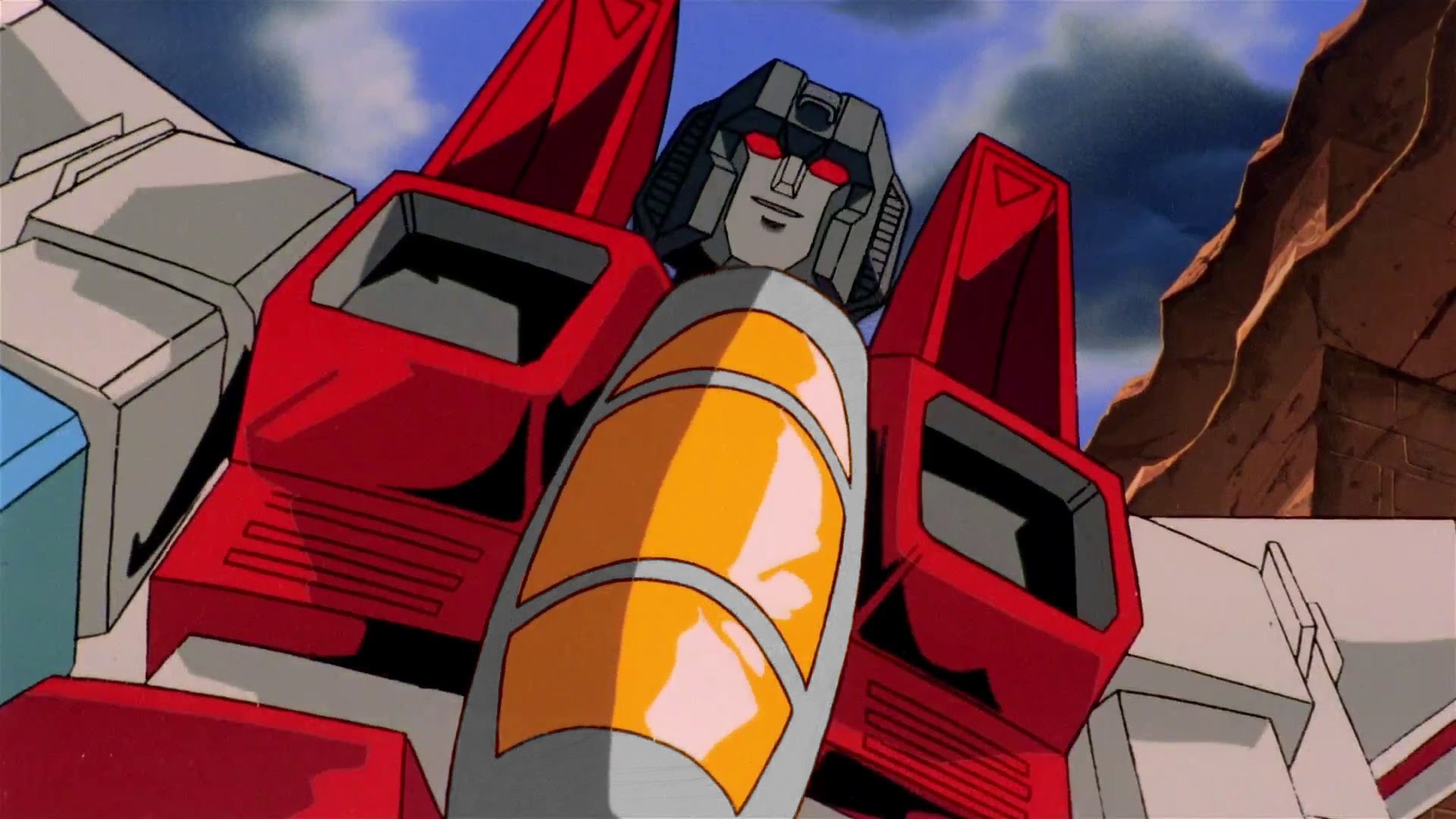It’s still bare-bones by most standards, but Notepad has evolved a lot recently.
Seems like they’re taking everything good about Notepad and flushing it down the toilet.
Sometimes you just need a dumb, text editor you don’t have to fight to do what you need. e.g. if I’m editing a config file, I don’t want my text editor’s spellcheck or autocorrect fighting me.
But tabs were a great addon. Also, it can finally handle linux line endings (\n). Thats the two things I miss when using old versions of notepad.
But a spell checker? Why?!
Why?!
It’s an opportunity to monitor the contents of the file, and your keystrokes.
Maybe add some forced integration with onedrive then?
also killing wordpad and putting features from that to notepad means one less program to maintain, less expenses
How does the math work out on that? Both are fairly mature, I don’t believe that either application takes a considerable amount of development effort to maintain. And taking features from Wordpad and putting them into Notepad has a time and effort cost.
That carriage return that Windows sneaks in there has been the source of a lot of file-parsing problems for me when I forgot to catch that in my programs, because I develop on Linux and I’m not expecting it.
Different OSes using different line endings is such a long standing and well known problem that I would only describe the bugs that come as a result as bad programming. Not even lazy programming, a lazy programmer uses a library that abstracts away these differences.
I program embedded devices. There’s not often just a ready to go library for what you want to do when you’re doing bare metal. You’re given a C compiler with the bare minimums, and that’s it. You’re expected to mostly build what you need by yourself. That includes file-parsing routines. A microcontroller doesn’t even have any idea what a filesystem is unless you build one. I gotta do all that myself with an SD card through low level SPI stuff.
On general purpose OSes, yes, you have a plethora of frameworks and libraries to choose from. In this world, the cool stuff, like C++ Boost libraries for example, doesn’t exist.
On embedded devices, how often are you parsing input that came from notepad (or any other text editor)? If your device has a UI or a web server, you’re likely already using something that handles various encoding and line endings. If you’re reading data you included at build time, consider a validator/sanitizer script that can run in your build environment where it can have easy access to off the shelf libraries.
On a side note- as a software engineer who primarily works on things running in a general purpose OS but does occasionally have to make small programs that can function on embedded devices (albeit still usually with an OS, think routers and iot), I’m glad that the Rust community takes no-std development seriously. Large swaths of the rust ecosystem is available even in embedded environments.
Seems like they’re taking everything good about […] and flushing it down the toilet.
Isn’t that a long time habit?
Lol, yeah, but with notepad it’s an extra helping of how dare they?
The article says it’s off by default for (iirc) config files and ‘other files associated with coding’
Still, not really a place I want spellcheck
So turn those features off. I just checked, there’s a setting for both spellcheck and autocorrect.
So turn those features off. I just checked, there’s a setting for both spellcheck and autocorrect.
Lots of us use notepad on hundreds of different machines, many times freshly installed. “just turn it off” is not a solution as that increases the unnecessary burden beyond the utility of the application.
A bigger sin of new Notepad is that its no longer ephemeral when not saving the file. This is really bad if you happen to copy secure data into notepad for brief evaluation or manipulation. It now gets saved unencrypted to the file system in a temporary file whether you want it or not.
Or just use wordpad instead of turning notepad into wordpad?
There’s a reason we opened notepad and it wordpad. Adding features and bloat to notepad removes that.
Microsoft:
Gets rid of Wordpad.
Turns Notepad into Wordpad.Wordpad was getting no usage. They offer Word for free as a web app and PWA if you want it.
It’s ok to retire a product that has no reason to exist and focus on a single app like notepad.
Notepad was getting usage, even if Word was installed, specifically because Notepad doesn’t have all the bullshit needed for a word processor. It is a text editor. It is for editing text files. Text files that probably contain machine-readable program configuration data with arguments that are now going to be flagged by spellcheck, and probably changed by autocorrect from the term the program is expecting to something that it can’t understand.
The people who use notepad need it to not have these “features”. These “features” make wordpad less useful for the people who use it.
Reminds me what Microsoft once was, Word often would be bundled free at source with Windows because people need a word processor. Notepad was provided as a very light way to get down notes and edit, and then additionally Wordpad was a place between them. I have used Notepad more than any other application, you could even use it as a cheap and cheerful hex editor. Now Word is a subscription, Wordpad is being removed from Windows - even that sentence looks wrong, and Notepad is to be bloated into probable redundancy. I have no real idea why Microsoft is squandering it’s legacy, we grew up with these things.
I think maybe it is a switch in emphasis, Microsoft of old built things people needed and took money for that. Modern Microsoft is trying to get money from people and building things to do that.
I can’t recall a single computer I sold or had anyone buy having Word bundled with the computer, but Microsoft Works Word Processor was bundled everywhere, before they started doing the Office trial junk. I always ended up using WordPad in rtf format anyway because all the file format differences made moving docs so hard.
And yeah, ads in calc.exe, the death of WordPad, the bloating of Notepad… all pretty normal stuff now. There must be a mandate from the higher ups that anything untouched for x amount of days has to be removed or monetized.
… ads in calc.exe? what the actual fuck
Yup, back when it transitioned to UWP. I don’t know if they removed them because I immediately extracted the old version from a previous Windows and have been towing along that import baggage every setup since.
I already migrated the Win7 calc.exe because I don’t like how poorly the Win10 one handles keyboard input, thanks for letting me know I need to make sure to save it for when Win11 becomes inevitable, too.
Maybe it’s local, I am in the UK and every computer I bought with Windows installed up until about 8 years ago came with standalone Word bundled. Works was there too but unused.
deleted by creator
Thanks, that’s pretty cool. Gotta love OSS geeks, build shit cause they can.
Sadly, not being built in is part of the problem 😕. Though this will be a great, lightweight tool I can add to my kit, and to builds.
Inb4 they release “textpad” as the new notepad analogue once notepad becomes too bloated. Then the cycle will continue.
Notepad–
Just. Use. Notepad++. K. Bye.
There is absolutely a value in having competent built in tools. Not sure it really needs spellchekck but sure why noot
Oh I agree but. Why wait on Microsoft to make something better when an alternative is exceptionally better.
Because I have to do a mountain of paperwork to get an admin to authorize a software installation on my work computer, so having better tools baked into the OS is a huge win.
Why not encourage microsoft to get their shit together? Office software seems to be the only thing they are actually good at.
These are the types of features we need to encourage. Who cares if its 20 years late, I’d rather they focus on notepad than “AI” and breaking local accounts.
A spell checker is pretty useless. It’s not a word processor. I just want to very quickly open a text file and perhaps make a small edit. I would usually use it for config files.
Syntax highlighting for xml, JSON, yaml and CSV would be a much more useful feature. gEdit on gnome really nails the lightweight but useable text editor.
Also, would it kill them to use a rolling buffer instead of loading and rendering an entire 500MB file before rendering the first 30 lines on screen?
People say “just use [editor]”, but it’s no good when you’re configuring someone else’s prod environment 7 proxies deep, and all you can use is notepad.
Yeah big booooo here. They already have wordpad with this, and surprise surprise noone uses that shit.
Wordpad has been deprecated
No way!!! It was the only way to render RTF/Word , without word!
Who tf asked for this
They need to leave notepad the fuck alone. There’s no reason why when I open notepad every config file I’ve touched for 6 months opens, despite that option being turned off.
idk if this is a good thing or bad… because you never expected it to have it. Next they integrate copilot into it and it eats up cpu like its toast.
I have noticed slight improvements to Windows core suite of apps. Explorer and Notepad have tabs, Paint has layers, and the “power toy” called ‘run’ is the best launcher on any platform I’ve tried (and I’ve tried a bunch).
Seems like M$ is trying to meaningfully update it’s core software recognizing that what features are “basic” has changed. Seeing as how this is just added functionality with no proximate adds or other shifificatiton, we should be glad.
Not to downplay how good Run is, but I believe it’s effectively a fork of a launcher called Wox. A better fork with many improvements, but it’s worth noting that it wasn’t cooked up at MS from scratch.
Explorer tabs is seriously one of the best improvements they’ve made to Windows in years.
Thankfully Notepad++ exists
Which has waaaaaay more features than Notepad does.
Let’s be honest, after Microsoft fired everyone that knew how to maintain Windows they only have interns and the windows phone team left to maintain it…
Lets be honest, MS does not know how to maintain windows or any of their programs since Win95. That’s way every product they sell is just a wrapped and over GUIed version of an old piece of software.
Dang you’re angry enough to make things up.
Can’t just have a basic system utility that does what it needs to and no more, like *nix OSes do. No, gotta bloat up and enshittify everything no matter how mundane. We didn’t need you to turn Paint into a half-ass shitty Photoshop, and we don’t need this either. That’s what a word processor is for.
If only you were allowed to install your own text editor.
I shouldn’t have to install a 3rd party text editor on every server I spin up or new laptop I deploy.
Deploying a Windows server sounds like such a shit show, just saying
Do you really leave Windows with default-everything whenever you deploy a Windows machine?
You do with *nix already.
I miss my shitty basic Notepad. Tabs are nice but I wound up disabling them - that’s not how I use my basic text editor.
Notepad++ is my second most-used text editor but it feels too “complicated” for what I use Notepad for, too.
I might copy the exe from my home PC to my work computer
The best time to add autocorrect to notepad was 41 years ago, the 2nd best time is now. 🤗
This is the best summary I could come up with:
The update that adds these features to Notepad is now rolling out to all Windows 11 users via the Microsoft Store, as reported by The Verge.
Neither feature worked when I opened a batch file in Notepad to edit it, for example.
I can currently see the spellcheck and autocorrect features in Notepad version 11.2405.13.0 running on a fully updated Windows 11 23H2 PC, but your mileage may vary.
Notepad has received several updates over the course of the Windows 11 era, starting with dark mode support and other theme options.
Eventually, it also added a tabbed interface that supported automatically reopening files when relaunching the app.
The Notepad improvements come as Microsoft prepares to stop shipping WordPad with Windows 11.
The original article contains 401 words, the summary contains 121 words. Saved 70%. I’m a bot and I’m open source!
Supported by AI ads and data collection!