After seeing that my wireless speeds were much faster than the speeds I was getting over Ethernet, I decided to invest in some new cables. I didn’t know it before, but I saw while I was changing them out that my current cables were Cat 5e. While putting my network together, I had just been grabbing whatever cables I could find in my scrap drawers. Now I have Cat 8 cables and my speeds jumped from 7MB/s to an average of over 40MB/s. It’s a much bigger improvement than I expected, especially for such a small investment.
Cat8 is pointless with gigabit equipment as far as speed goes. Cat6 will do 10gig, you just had bad cables.
Yep. I’m running 1/1Gbps wan connection over cat5e just fine. Even on very noisy environment at work with a longish run (70+ meters) we ran pretty damn stable 1/1Gbps over good quality cat7.
I tried running a 1/1Gbps connection over Cat5e at home too, but for some reason, I couldn’t get it to connect properly. Ended up switching to Cat6, and it finally stabilized. I’m still scratching my head over why the Cat5e didn’t work as expected.
At work where cable runs are usually made by maintenance people the most common problem is poor termination. They often just crimp a connector instead of using patch panels/sockets and unwind too much of the cable before connector which causes all kinds of problems. With proper termination problems usually go away.
But it can be a ton of other stuff too. Good cable tester is pretty much essential to figure out what’s going on. I’m using 1st gen version of Pocketethernet and it’s been pretty handy, but there’s a ton of those available, just get something a bit better than a simple indicator with blinking leds which can only indicate if the cable isn’t completely broken.
Wonder if the cables replaced by OP were user-made, not commercial cables, that were our together incorrectly.
They had been collected from various ISP provided modems and routers I’ve purchased over the years.
At least in here some of the older modems, specially from ADSL-era, only had two pairs in them, so they were only good up to 100Base-T, which is roughly 7MB/s. So maybe check if that’s the case and throw those into recycling bin.
deleted by creator
100m is the spec max. More than that, you need a powered repeater (i.e. baby switch). And you won’t get 100m if you have bad cables.
I once saw a run in a cruise terminal, out of the cruise ship, down the gangway, along the terminal hallway, and through two more little switches just sitting on the floor next to an outlet. Not sure why they needed that run, but that’s what they did and it worked.
deleted by creator
Yes, I was agreeing with you. Although as I mentioned, it’s technically 100m, which is 328 feet and one inch. And the spec also allows up to 5m of patch cable on each end, which I don’t think I knew.
But that’s the spec target. Low-quality cable, physical damage, or environmental conditions like interference may reduce the actual max in practice. You might be able to push it with cat6 and up, but the spec still only says 100m.
Copper core versus copper clad aluminum is going to matter here too. Both will claim to hit the spec, but you’re more likely to get there with the expensive copper only.
Yeah and don’t forget good terminations. I’ve seen a lot of people not getting the speeds they could get just because they used cheap plugs/connectors.
Cat 5e
The fact that your old cable was cat5e has no bearing whatsoever on you getting shit speeds before changing cables. The gigabit spec was codified and products were on the market before the cat5e spec was ratified. Gigabit ethernet was literally made for standard cat5. I bet your previous cable was terminated incorrectly, and was only using two of the four pairs, limiting you to 100mbit.
Bingo!
Proper termination can be a bitch.
Orange white, orange
Green white, blue
Blue white, green
Brown white, brown
Learned it 20 years ago, never used it. how did I do?
You pass! I’ve done several thousands of these over the past decade.
Now do the A spec.
I have not cared about or terminated A-spec after network cards gained auto MDI/MDIX about 20 years ago.
yeah I did this almost 30 years ago and could recite it from scratch, haven’t made a cable since hs
I forget the order 5 times in the middle of crimping each side, so you’re doing better than me.
Ewwww orange first? Why are you making a crossover cable backwards for?
I thought T568B at each end was standard practice these days
Depends where in the world you are.
We use A in Australia and from what I have seen in western Europe A is also used more.
It’s highly likely that you had one or more bad-but-not-dead cables (like a weak termination) that was limiting your speed. By swapping everything out you fixed the problem. Cat 5e to 8 definitely shouldn’t have caused that much if a jump (if any).
Absolutely correct. CAT 5e should be able to max out at 125MB/s.
It may do more at short distances with good connectors and if fully copper. The OP definitely had poor termination and/or broken wires.
Cat5e works fine for gigabit. If it’s not connecting at 1G, then the cable has been damaged and is probably connecting at 100M.
You should be seeing about 118MB/s in an iperf test on gigabit ethernet.
This. I’ve had issues at work while imaging classroom computers where some would finish in ~30 minutes and a few would need hours. All of the computers used Cat6 cables. This being a classroom, and students being absolute wankbags, they kept yanking the computers and kicking the cables, so the wires came loose from the plugs. I later used ethtool to debug the slow computers – the switch would only allow 10baseT link modes.
For later reference, the link light on most network cards is a different colour depending on link speed. Usually orange for 1G, green for 100M and off for 10M (with data light still blinking).
But that depends on the card. And some gigabit devices won’t do 10Mb at all.
We upgraded our network and had old as shit devices that now need a dumb switch hooked into our $80k or whatever cisco switches because they can’t do 10Mb lol
True. Hence my caveat of “most cards”. If it’s got LEDs on the port, it’s quite likely to signal which speed it is at with those LEDs.
I haven’t yet come across a gigabit card that won’t do 10Mbit (edit: switches are a different matter) but sometimes I’ve come across cards that fail to negotiate speeds correctly, eg trying for gigabit when they only actually have a 4 wire connection that can support 100Mbit. Forcing the card to the “correct” speed makes them work.
My guess you had broken cables or defective connectors. Because even on cat5 (not cat5e) you should get much more than 7mbit, or did you have coaxial? LoL.
In my experience 90% are plugs, specially if you crimped yourself with Chinese tools
CAT8 40MB/s
I think you went a but overkill with that one, high quality CAT6 cables would have done the same job, but hey, if it works, it works.
High quality cat 5e would have done the job.
Original cables must have been faulty.
I mean, all of my cables are CAT 5e and I can easily pull a gigabit down and up from my NAS… Which has a gigabit NIC, so ig you’re right.
Yep. There was an assumption 20 years ago when common switches were 100Mbps and running cat5e that you’d have to upgrade cable to get the next speed tier, 1Gbps.
It propagated wildly, but was always incorrect. Cat5e was very much capable of gigabit Ethernet by design.
It was only beyond gig that you’d need cat6, and even then at short lengths 2.5/5/10Gbe has a good chance of working on cat5e anyway (but don’t do it).
Atleast it’s future proof
The future of ethernet is not expensive cabling, more like switches capable of doing more on current cables. We’ve been seeing this trend for a while.
I know, I was just tryna point out the silver lining
Your connection is 40MB/s I assume
5e is capable of getting the full 1Gbps of my connection so I easily see over 90MB/s. That being said I bought a big 100m bulk years ago and have been clipping it myself with care.
If you were indeed using leftover/ free cables of cuestionable quality it indeed could be a reason for poor perfomance
Cat8 is not the benefit here. It’s all twisted pairs as any other CAT cable. You probably just had a shitty quality cable.
Or ones (or one) that was worn out.
Yep, a break from being wrapped up tightly a bunch of times
Cat8 is not the benefit here.
That is correct. Since we talk about lower then Gb speeds
It’s all twisted pairs as any other CAT cable. You probably just had a shitty quality cable.
Yes, but the CAT does not simply do nothing, shielding is probably the most distinguished factor on the CAT rating and it increases the signal integrity and therefore the max speed you can push across the cable. Saying “all just twisted pair” is just BS, or just try to get 10 Gb speeds on a CAT 5 on 100m long cable.
Cat 5e does 2.5Gb. Getting higher spec cables might increase the probability of them being well made to spec but other than that, what you really need is good quality cables, Cat 5e or otherwise.
I’d be interested to see if you swapped the cables back if your local interface negotiated to FE instead of GE. I wouldn’t be surprised to find that you’ve got a pair that’s not properly terminated or broken and dropping you down to 100Mbps.
You’ve been using cheap cables.
Next step up is a JCAT: https://audiobacon.net/2019/11/02/the-jcat-signature-lan-a-1000-ethernet-cable/amp/
/s if not obvious.
Someone took Monster’s “$100 gold plated HDMI” cable and one-upped it.
That review started off promising, but then the guy starts selling it. Boo.
40MB/s is no where near the limit of cat 5e. It can easily do gigabit.
Not all cat 5e is created equal…you can buy a good cat5e from a reputable supplier or a super shit one at the dollar store…they just stamp 5e on it even if it is under sized wire and not actually been tested to work
My favorite failure was when someone used solid-core cabling for all their patch cables instead of stranded and kept bitching about how unreliable everything was.
Which, of course, it is when you use the wrong cable and it keeps breaking as you move it around.
Cat 5e cables are tested to meet the cat 5e standard. Anything outside of that is false advertising and you should return it for a full refund
Dollar store and Aliexpress make it a bit difficult to return LOL.
In the US you are legally allowed to return something that is defective.
Yeah here dollar store purchases are final sale, no returns, and aliexpress really depends on the seller. Some good stuff there, some just scammy junk. And many manufacturers will skimp on purpose, and say they are certified without actually getting a certification or testing.
Yes but… tests are done in controlled environments and ideal conditions, there are big real world differences with CCA vs fully copper or those solid core options vs stranded ones. They’ll all perform differently depending on distances, noise immunity will vary and will break differently in different ways when tension is applied. You can also get Cat5e on different AWG sizes, all spec compliant but all very different from each other.
The bottom line is: it all comes down to how much you’re willing to spend.
Well if it can’t do the spec, then it’s not Cat 5e is it. 😅
I have stable ~950 MBit/s to the NAS with Cat5e. That’s ~115 MB/s. If that 40 is to a machine on the LAN, either there is some bottle neck at one of the ends, or there’s some problem with the cable to the RJ-45 jacks.
Also learned this the hard way, when i was starting my “homelab” , I bought a box of (not knowingly that its bad) cheap CCA(copper clad alum) cat6 cables and im wondering why are my access points not negotiating to gigabit, turns out cca are trash and shouldn’t be used on POE or even on high speed trunks, learned my lesson now and swapped my cables to pure copper, they are more expensive like 100$ more expensive but at least they do the job.
CCA wasn’t probably your issue there, CCA is actually becoming the standard everywhere because copper is way too expensive and to be fair not needed with modern hardware.
You most likely issue with that CCA is the AWG size you picked, cheap cable is usually 24, 26 or even 28 AWG and those will be bad.
If you want PoE or anything gigabit or above you need to pick 23 AWG. This is considerably cheaper than full copper and it will work fine for the max. rated 100m. Either way, cheap 26 AWG should be able to deliver gigabit and PoE at short distances like 20 meters or so.
Another important thing is to make sure your terminations are properly done and the plugs are good. Meaning, no Cat5e connectors should be used, always use staggered ones:
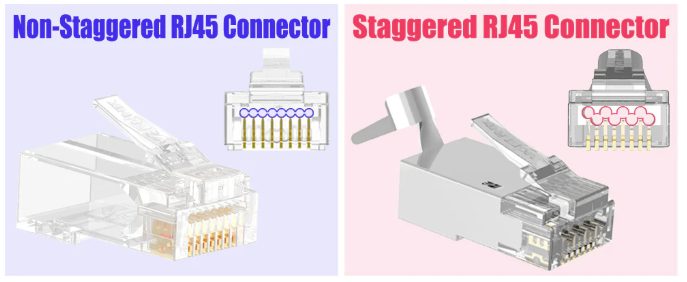
Thanks, I think I got 24awg cca before I swapped them to pure copper, and now I also think, I wanna re crimp all of my connectors using staggered ones lol
I’ve done my fair share of long runs of Cat6e 23 AWG with PoE and they all work fine and gigabit on distances like 100 meters or close. Sometimes even slightly above that.
Staggered will reduce the failure rate by a lot, specially if you’re into gigabit speeds or anything above it. Although I know from experience that you can get gigabit on non-staggered connectors it won’t always happen on the first try. On long distances the noise caused by having the wires side by side may also cause problems.
Btw, if you’ve small patch cables don’t use solid core for those, those should be stranded cables and they’ll be more flexible, less likely to break when bent and less prone to bad contacts.
CCA shouldn’t be used anywhere ever. It’s garbage cable for garbage people who will pinch a penny and end up spending ten times that in dealing with the issues and the eventual replacement.
It depends: https://lemmy.world/comment/11680250
Ethernet speeds historically were measured in 10/100. In my past life I worked for an a small rural isp. And part of my learning I was taught that cat5 was 8 strands of wire, or 4 twisted pairs. I got very familiar with crimping patch cables. If one strand were cut a network card would negotiate down to its lowest speed and still work at 10mbps. Operating on 4 wire or two pairs. It’s possible with those numbers you had a bad connection, or a broken strand in the cable and it auto negotiated down to 10mbps. To this day I still crimp my own cables, and I own a cheap cable tester to make sure the crimps and cables are good.
I’ve a run of around 60 meters of old telephone cables (made out of copper, 4 wires) and I can get 100Mbps on those reliably. I used the old telephone infrastructure on the building to pass network from an apartment to the basement that way.

Not to spec on ethernet on any way, not even twisted pairs but they do work. Unfortunately I can’t replace the run with a proper Cat6 cable because there’s a section that I can’t find where it goes to, it just disappears on a floor and appears 2 floors bellow it inside the main telephone distribution box.
On the distribution box (that is already on the basement of the building) I’m plugging into the LSA connector that goes to the apartment:
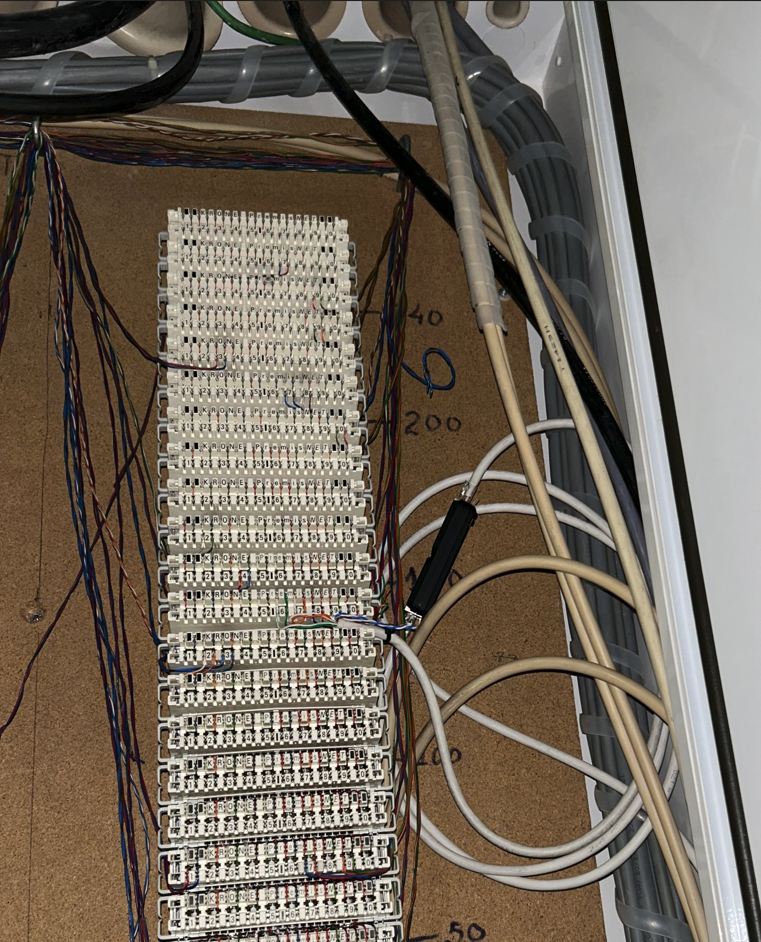
The black box you see there is a mikrotik gper that is essentially a PoE switch with only 2 ethernet ports so I can get over the 100m limitation of ethernet. I’m running a cat6 cable from there on metal cable trays for about another 90 meters until it reaches a storage unit 2 floors bellow ground.
Here’s a ping test from a machine sitting on the storage box to the router on the apartment:
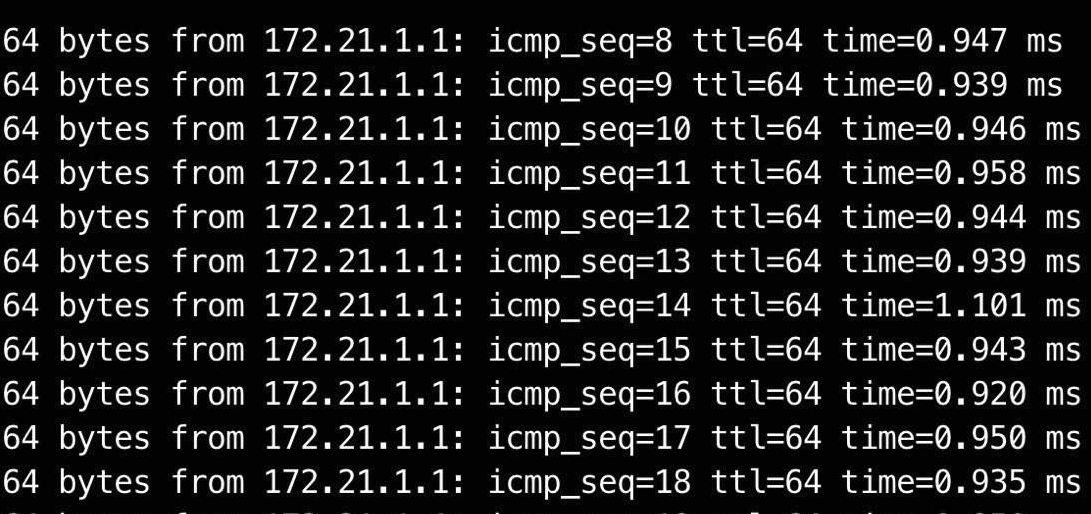
The router reports this as a 100M full-duplex connection:
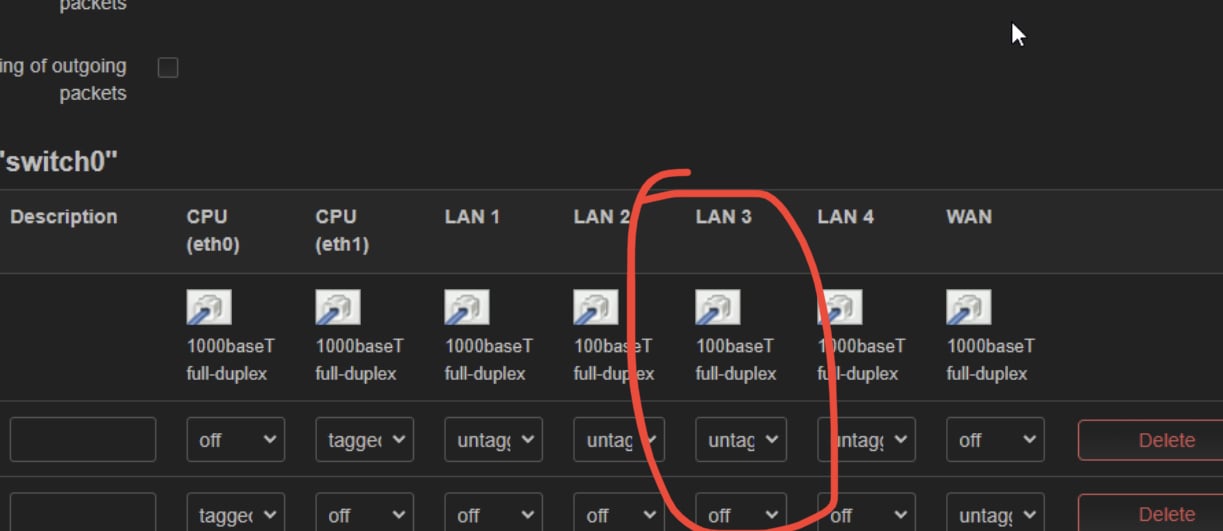
If anyone wants to try a setup like this, or just extend ethernet > 100m, it also worked fine with a cheap 5$ 100M switch from Aliexpress and a PoE injector + splitter.

However I eventually got the mikrotik gper for free so I decided to replace it because it should be more reliable.











