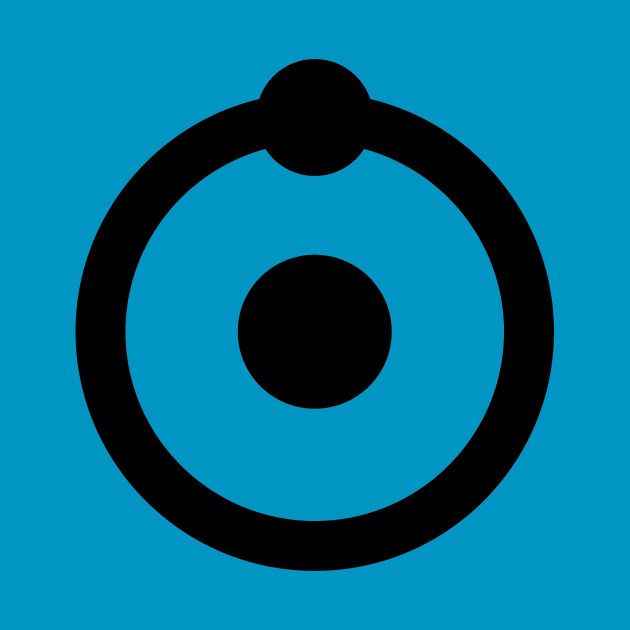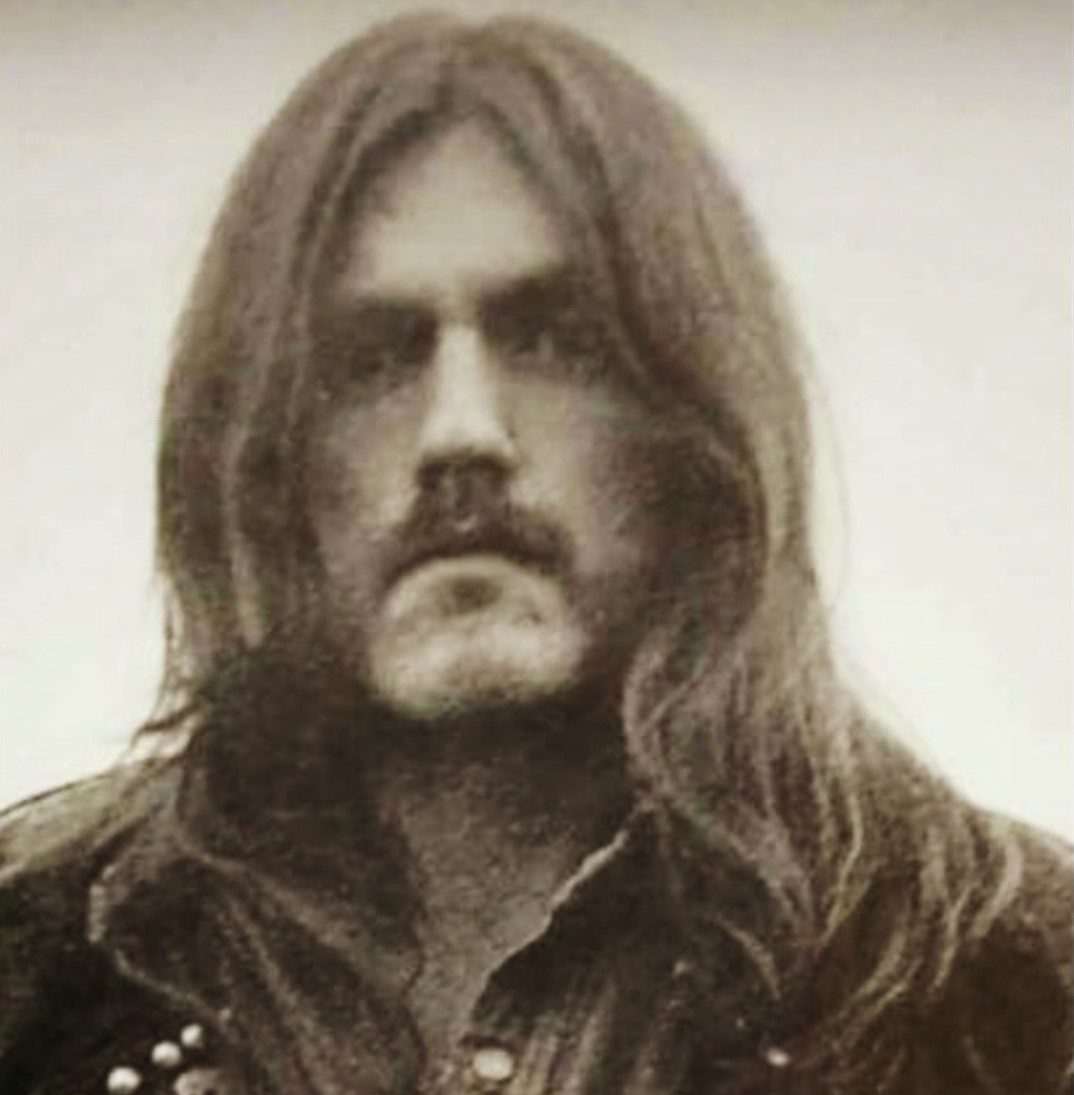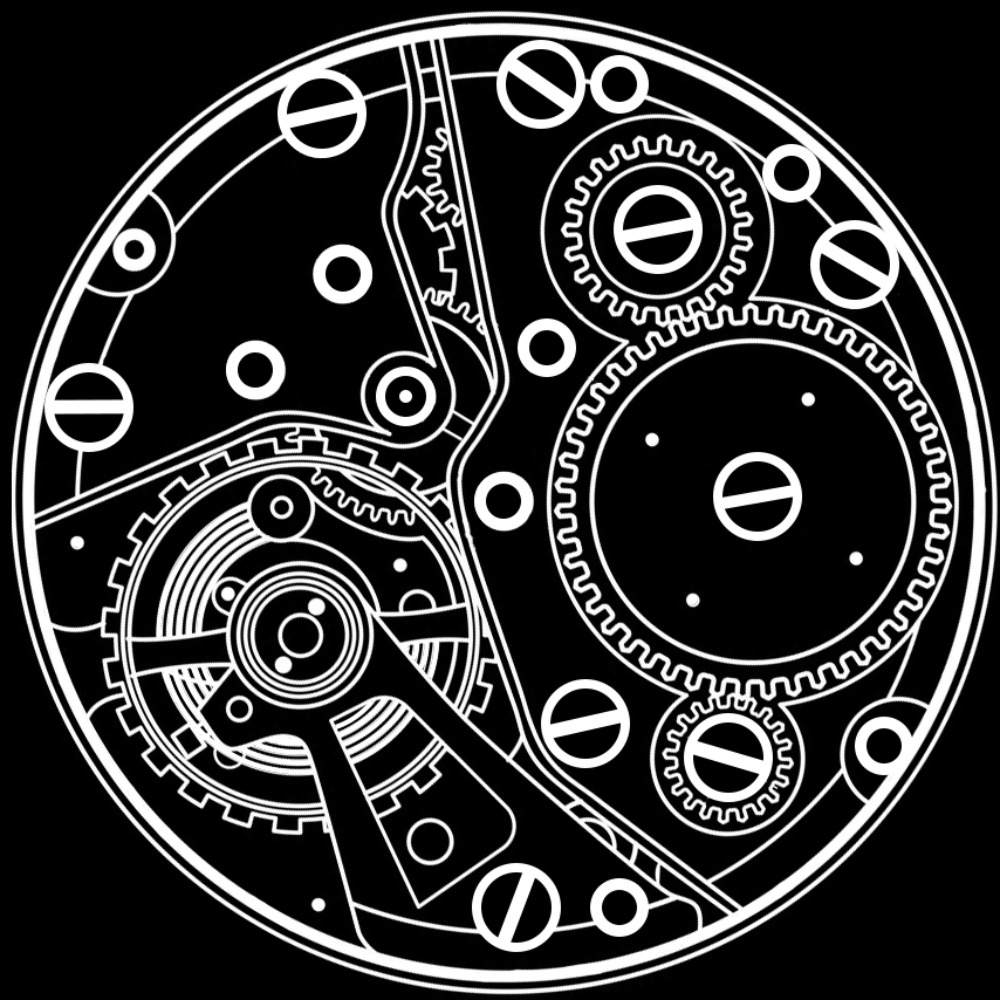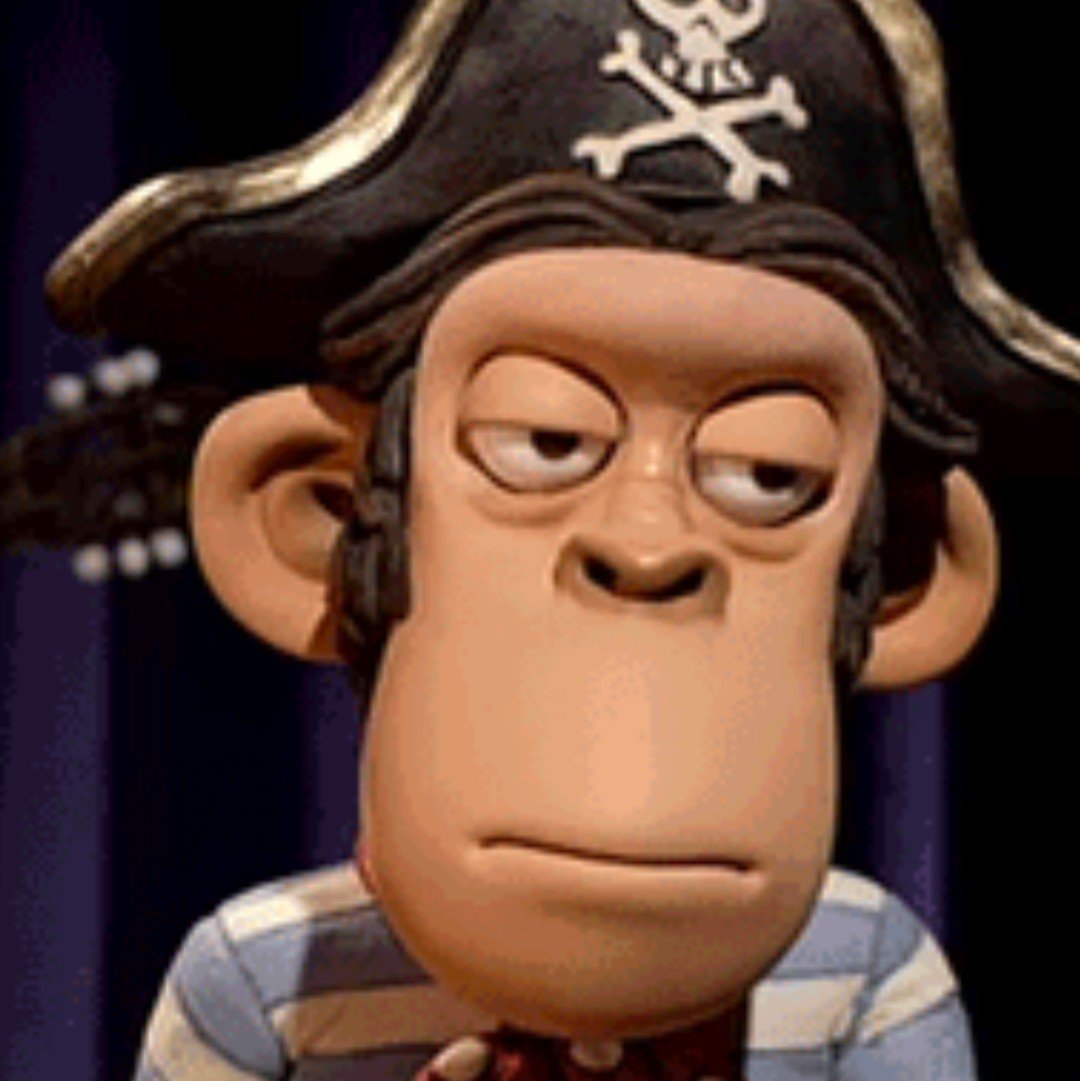deleted by creator
I’m not IT, just a college instructor, but you’d be amazed at how many Gen Z students have told me that they can’t log into their email because they don’t know their own password. Not even forgot; they don’t even know it in the first place because every device remembers everything for them.
To be fair that is basically what we are trying to get people to do though. Use a good password vault with a single strong password and two factor authentication. All other passwords should be a uniquely generated password for that application.
Yeah, I don’t know any of my passwords but the one password to rule them all.
Can you recommend a good, safe password vault?
deleted by creator
If you’re brave enough to roll your own: KeePass XC. If not, Bitwarden. (edit for clarity)
That’s not hosting, it’s just a local file.
If you want to access your KeePass safe from multiple devices (phone, tablet, PC, etc), you have to host it somewhere.
or just sync the file using syncthing or plain old rsync?
You can put it on Google drive or something similar. You could also use syncthing (like how I do it) and you still don’t have to host anything.
I recommend bitwarden. Make sure to have a good 2fa also like Aegis or raivo
+1 for Bitwarden, wife and I use it and it works well. It lets you securely share passwords for free.
Caring about that has been beaten out of them by increasingly absurd password requirements over dozens of systems. They won’t memorize it, won’t write it down physically, and use the web browser to save it.
“But my system is different, I…”
Nobody cares. The password is just a speed bump in doing the thing they actually want to do.
I’ll be honest as an IT professional of 25 plus years I don’t know .y passwords either but that’s because I let a password manager deal with it for me.
I have had people older than me complain the comp forgot the pass in my desktop days.
There was also it’s cousin. I am definitely meeting the complexity requirements why isn’t it saving
My favorite are the services that keep rejecting the randomized passwords so I have to manually think of a password. I ain’t creative enough on the spot for that! Just accept my /dev/urandom output dammit!
If they use a password manager and randomly generated passwords, then it’s acceptable.
One of the reasons why I don’t want to use a password manager, actually. If you get locked out of that, you’re fucked.
Good ones have an unlock token or another one time use way of unlocking it in case you forget your master password.
Ease of syncing across devices has me using an internet-based password manager (Bitwarden), but I keep a second local-only password manager (Keepass) that only stores my Bitwarden password. Just in case.
Keepass
For those who want to keep their ass.
Hey that’s real smart but what if you forget the Keepass password when trying to retrieve the Bitwarden password you forgot lol?
I use Bitwarden myself and love them. Great software great organization it seems. They didn’t even send any bullshit marketing “noooo come back YOULL LOSE EVERYTHING” emails companies love to send when you downgrade from paid to free tier and that right away bumps them up in my mind.
My wife and I also keep our Keepass passwords in each other’s Bitwarden vaults.
So to lose access we’d both have to simultaneously forget our Bitwarden passwords AND be locked out of any biometric login. I consider that sufficiently unlikely.
Backups + OSS.
I use Bitwarden and JSON backups inside a 7zip. I ALWAYS backup after I make a new password that can’t be changed via email.
Like others have said they’re probably using Google as a password manager. When you’re making an account for anything while in the Chrome browser it recommends strong passwords for you such as UjafUif&i$ureT6hj9gzq5hvc$tcgo0be3. Would you memorize it?
I get it, but I also don’t understand the idea of letting Google suggest a random secure password for me. Probably just the Genx/Millenial in me, but I subscribe to the xkcd school of random password generation (password generator), which makes it really easy to have secure passwords that meet complexity requirements and are also easy to memorize.
Why not both then? Make your own human readable passwords, but do a different one each time and store them in a password vault.
Definitely. I don’t really do anything that is particularly sensitive, so I only have 3-4 standard passwords (that meet the most common complexity criteria) that I separate by how sensitive the information/service is, but if I truly needed more, I would absolutely be using a 3rd party password vault. I just don’t have the need right now, so I haven’t bothered.
What gets me is the people that don’t know their own passwords, don’t know how/where to look them up, and don’t even understand how to reset their passwords (because they can’t log into their own email). I don’t even know how they function in modern society.
What gets me is the people that don’t know their own passwords, don’t know how/where to look them up, and don’t even understand how to reset their passwords
I worked support for a phone manufacturer for a while and helped a lot of poor lost souls struggle to get back into their Google accounts on their new and replacement devices. I got a lot of them in, but some may have never gotten out of authentication hell
Yeah, I have my own password generation scheme. Not the most secure thing in the world but I’m at least able to log in to my accounts from other people’s computers. One of these days I’ll get around to using a password manager but I just can’t be bothered.
My girlfriend (millenial) is like that as well and it is infuriating. I tell her time and time again, just use a password manager that isn’t the browser’s password manager and you are golden. You just need to remember one “complicated” password, i.e. something with more than 8 characters and that’s it.
The many times she doesn’t know her password to important account is mind boggling.
Tip for anyone using Google Chrome password manager they can access it from any other device by going to passwords.google.com in the browser and logging in (probably best in incognito if not your device).
That’s a great tip. I don’t use chrome, so I didn’t know that.
ironically I think tech literacy is going down with future gens thanks to so many functions getting automated. Kids aren’t learning how their computers work because it does all of work for them
I hate to be a “kids these days” person, but you’re absolutely right. My Gen Z students don’t even understand how folder/file structure works; they just download everything onto their desktop and use the search function to find what they need later. If they can’t remember what something was called, they’re SOL.
Don’t get me wrong, I have a lot of faith in Gen Z and Alpha, but their strengths are definitely not the strengths of Millenials or Gen X.
It’s like that with everything isn’t it? The problems have been off-loaded. In my company for example we used to make our own motors, now we buy them. I doubt there is anyone left who knows how to build one where I work.
I’m GenX and I don’t know my email password…
Though I’m 99% sure it’s in keepass somewhere.
average keepass enjoyer
My kid sister is the same way. Bought her a quest 3 for her bday. Took 3 days to get up and running because a) she had no idea what her meta account passwords were… had always just logged in on her phone… and b) none of the forgot password functions worked because she never cleared her Gmail mailbox so it had filled up and bounced previous facebook emails landing her on their internal do not send list.
I was livid.
I’ve had the same issue with gen z to gen x. It hurts my soul each time
I know people who don’t use a password manager so every time they have to type in a pw they have to go through the reset process.
Gonna have to actually use this one next time I lock myself out of my computer.
“My computer hates me” I’ve heard that one
“My computer is broken, it won’t turn on!”
“Are you sure it’s plugged in?”
“You think I’m stupid? Of course it’s plugged in! It’s broken!”
“Sometimes the plug isn’t in all the way and then it won’t work.”
“I know how to plug in a plug, it just won’t turn on because it is b-r-o-k-e-n!”
“Are you sure the plug is all the way in?”
“It’s all the way in. My computer is broken!”
“Im coming down there and if the plug isnt all the way in, I’ll be pissed and mock you.”
“IT’S BROKEN!”
Goes down there and plugs the plug all the way in
Computer starts
Never ask them if it’s plugged in. Ask them to unplug it and plug it back in. Make something up about contact patches on the cables getting corrosion. That way they can see that it’s not plugged in without feeling ashamed for not checking it.
If I’m ever doubtful that someone has unplugged something, I’ll ask them to describe something that may or may not be on the plug.
- Color
- metal type
- “can you please read me the serial number stamped on the prongs of the power cable”
- “what color is the plastic inside the plug” Etc.etc.
Have not had it fail yet
what color is the plastic inside the plug
That’s gold, I don’t think I could ask that without laughing.
You should reach out to power supply companies and ask them to put some bogus number on the plastic by the prongs so end users never think something is up when you do this trick
I’ve used the, unplug it, touch the ends of the plug with your fingers to release the static on the line ans plug it back in line more times than I care to count.
I have a deep fear that the power supply won’t have a discharge capacitor and they’ll get a shock from it. Completely irrational but its deep seated enough that couldn’t use this one
Edit: discharge resistor*
If PEBKAC, problem solved, right?
Maybe that’ll reach them to do what they’re told the first time.
Ohh that’s good. I always use the “try another outlet”, but it backfires sometimes when they move the whole desk to another outlet
That is a good one too, I’ve had the same result using that one but also they will occasionally state that their different sockets from the same circuit.
If you ask them to unplug it and plug it back in, they’ll lie and say they already did that, though.
And if they were ashamed at all, they’d have remembered the last time the exact same thing happened.
This sounds like I hate end users which I really don’t. Their expertise lies elsewhere and I respect that. Still, sometimes it makes for funny/exhausting situations.
A buddy of mine used to like telling the users that sometimes fat electrons get stuck in the prongs, so you have to occasionally unplug it and shake it out.
Ooh, manager material right here!
You are so right though 😁
my brain sees “I’ll be pissed and mock you” and read it to me as “I’ll piss on you”.
Not a bad punishment for people don’t plug their plugs all the way in.
Pissing on a plug is a punishment for the person who pisses, not for the person who didn’t plug it all the way in
I myself had this problem with my monitor when I first bought it. It has weird touch buttons instead of normal buttons, I plugged it into the computer and kept hitting the power button and it wouldn’t come on. I was getting annoyed that it was broken… Then I realized I only plugged it into the computer and forgot the freakin’ power cable when I was about to pack it back up and take it back to the store. 🤦♂️
I can top this.
I was running hackintosh along side others OSes. Keep in mind it was working fine until it wasn’t. So this hackintosh one day started having a problem. After some time of inactivity, the monitor would sleep. Once it did, it wouldn’t come back up. Only a reboot would help. Eventually I thought it was incompatible with the DVI output since I saw similar hackintosh issues online. I bought a new monitor that would support display port. When I was disconnecting everything I notice that the DVI port wasn’t fully plugged in. 🤦♂️
At least it was in time to return, right?
Right???
My Monitor used to turn off randomly for no reason. Until I noticed it turned off every time my mini fridge kicked in, move mini fridge plug to a different wall port and issue resolved.
Make sure you aren’t overloading your wall sockets people!
I learned 3 things very quickly in one evening:
- My cheap electric razor throws a ton of noise onto whatever electrical circuit it’s plugged into
- How to sort out ZFS filesystem errors
- That the bathroom socket I plug my razor into and the plug across the house that the main desktop is plugged into happen to be on the same electrical circuit
So that’s fun!
This reminds me. At work, I’ve had to help during rapid consultation procedures for surgeons while they are performing a surgery. It involves you cutting tissue microscopically thin with a very sharp blade within this specialized machine.
Well one day I am cutting and cutting and I just can’t get anything to work. It’s making a mess and fucking everything up.
I look down and realize I didn’t even have the blade in the machine lmaooo. I was trying to cut with blunt metal. What a goober move.
Brain farts happen!
And thus, the The Bastard Operator from Hell was born…
I had this with a person who said their screen stayed blank no matter what they did. I came down, saw the power light on the monitor was off, saw the plug was not plugged in, and fixed it. She was very embarrassed.
“When you do things right, people won’t be sure you’ve done anything at all”
You were doing very well until everyone died.
Yes most management falls into this category. If you ain’t running a prison with the staff something is wrong as we can’t possibly trust these people!
They’ll still wonder why they’re paying you though sadly.
Here’s some more pixels
deleted by creator
Thanks for the extra scenario!
I actually want to get into IT. I like tech, don’t mind dumb situations, and enjoy helping people, and doubly so if it’s sarcastically helping people. Fucking shame every company wants like fourteen degrees and your first born for a level 1.
I like you. You have the right mindset. The main motivator for working IT support is helping people. The tech usually takes a back seat to soft skills.
On top of that, you’ll figure out that, as long as you know the fundamentals of how things work, all the details are something you can google. Figure out the fundamentals and you’ll be able to work on anything. Convincing prospective employers of this skillset is a bit more difficult.
I wish you luck and I hope I have the pleasure of working with you some day.
I’ve been dealing with hardware and software issues since my first computer years ago. Like many of us it was either do, or take the PC out back and mourn its passing. I do lack the certifications, even if the knowledge is there. It seems I have some work in front of me.
I do appreciate the words of encouragement. Barring the rare toxic frequent ticketer, most people who have issues just don’t jive with tech well and are yet forced to use it, oh and the stubborn ones. That majority who need legitimate help are the ones I like most and even more I enjoy the challenge of finding ways to explain things to them in a way that clicks. Maybe save a support ticket in the future.
Certifications certifications certifications. Get your A+ or net+, apply for shitty remote help desk jobs like support.com. They will suck and you’ll get back to back calls, but keep your ears to the ground and a few months experience should be all you need to hop to something else. A lot of places are desperate for competent techs. Degrees don’t prove anything, I’m fact it seems like kids are graduating with these technical degrees and zero actual practical knowledge.
Source: My decade long IT career off just an associates degree.
I can confirm this. I was able to get a decent job right out of highschool with my certs I got at a technical college. Really as long as you can prove that you’re a fast learner, passionate about tech, and have the skillet to back it up it’s not hard to find a job. In my experience at least, which to be fair is only 6 years
I bet find an IT job is a lot easier when you are called MasterNerd
Absolutely correct. Every single place outside of giants like Google take equivalent work experience instead of a degree. I dont even have an AA but I have 16 years experience and 11 certifications and make low 6 figures.
I vouch for that. That’s how it is done. Good job laying down the steps; want to add that job hopping is important too early on.
- Get a phone help support job 1.5. Keep applying to get other better paying support job, within or outside the company
- Work in parallel getting trained and certified in A+ etc 2.5. Keep applying to get other better paying support job
- Get more certificates 3.5 Keep applying to other jobs of interest and desired pay
- Repeat step 3.5 until retirement.
I have had an IT role and been a controls engineer for many years now. There is a fair amount of overlap in duties and you only need one degree for that. Basically, a lot of it is IT for machinery. I have a hell desk support team who keeps most of the basics at bay and every time they all get sick at once I remember why I love them.
I like how you skipped the preludes and just call them the hell desk. I am 100% sure that isn’t a typo and I’m never going to check to see if you edit it just in case.
You are correct. It wasn’t a typo. I stole it from the BOFH (bastard operator from ) Which if you are in IT you should read and laugh.
What machinery do you mean? Industrial machinery of some kind?
Industrial, government, chemical, even residential if the place is big enough.
So I’m going to go against the grain here and say to get some college under your belt. A 2 year degree and a cert or two (which can even be part of your degree program, or sometimes will allow you to skip some classes saving you time and money) will easily get you into a helpdesk job, and from there you can go into whatever specialization ends up tickling your fancy.
I’ll also say, helping someone with their nth password reset doesn’t have to suck. Sometimes there’s a root cause that you can help with which makes you far more helpful than the tech who just helps them reset it 10 more times. One of my proudest achievements in a previous role was successfully teaching all of our users who’d email us a scan of a printout of a screenshot of an error message how to send us the screenshot directly, and we went from 1 ticket like that per week to none for my final 6 months. All it takes is some compassion and meeting the users where they are without judgment for the common goal of getting both of our jobs done a little easier.
Unfortunately I’m already dealing with student loans and two degrees under my belt. So certifications and a shotgun approach to applications might be my least stressful path. I’ve always been tech support for friends and family, have built several computers, and good lord the micro Chernobyl event that was a PC I left with my parents and younger sister when I went away for several months. “Oh that? It just stopped working one day.” Did you know that back on I think Win7 you can bypass some start up errors by mashing the backspace key like you’re a triple expresso’d up Sonic? Cause that was the only way it’d even let me scoot into the actual boot process once I did what I could in safe mode.
Anyway, I digress.
Ah so a very different point in your career than most of us seem to have thought. Probably your best bet is to get an easy cert that shows basic PC knowledge and/or start throwing applications out in all directions. If you can get 6-12 months on your resume at a slog of a callcenter or other shitty entry level support role that should be enough to kickstart you into an IT career if that’s the direction you want to go. Get onto a corporate helpdesk and use that time to figure out what you need to learn and go from there.
The majority of people are genuinely thankful for your help. Sometimes they put off asking for help until they are very frustrated and you catch some of that heat but they calm down quickly. They also really like it if you have to sit down and work on their computer because it means they have an excuse to not work and have some coffee. There always seems to be that one person though that you dread helping because they are always pissy and sarcastic and blame you for everything.
I’m a hiring manager for a tier 1 help desk and soft skills and being able to deal with users who are bad with technology are way more important than any certification at that level. I can teach someone to do the technical stuff if they have a good attitude. If they have a shitty attitude and get frustrated on every call where the user has trouble following instructions there’s not much I can do for them. Don’t let your lack of certs/degree stop you from applying. You may end up someplace that’s desperate to get asses in seats (usually for good reason) for a bit but once you get some experience on your resume you’ll have an easier time finding someplace better.
I have zero issues helping people, I love it. What I won’t do it help people with the same issue over and over because they won’t pay attention and refuse to learn. Nothing pisses me off faster than repeating myself over and over and having to keep resetting your password and setup your VPN because you keep going into the settings and fucking with it instead of just connecting like we did when I taught you how.
Currently dealing with a guy with 2 Mac’s, a mini and pro and everyday one of them isn’t working because he keeps going to the VPN and changing shit rather than clicking “connect” from the task menu. Jesus fuck it’s annoying.
Others have said here but for a help desk job it’s definitely more based on customer service ability. I came in from an admin job with a very long time in customer service prior to that but no other actual certs other than just being the person that people go to in the office for help and was told by my hiring manager it’s much more about ability to handle clients.
Now the next steps in my career I’m more worried about because it’s all very competitive at least where I am and everyone seems much more involved and knowledgeable of technology than I am. I know I can learn but it is pretty overwhelming.
In defense of ‘the computer forgot my password’ guy I’m sure we’ve all experienced the following sequence.
- Incorrect password
- Go to change password
- New password cannot be the same as the old password
I would interpret ‘the computer forgot my password’ as someone accidentally getting logged out of their password manager
Truly maddening
**
- Go to change password
- They also don’t know the password of the email address the reset email is sent to
*idk how to format
This struggle is real. Except I forget which email address I used because I use a lot of aliases.
Normally my password manager would handle it but sometimes there’s re-branding and a new domain and the password manager can’t figure it out.
deleted by creator
I’m sorry to tell you this so hastily but everyone else is a bot, it is just you and everything you’ve experienced is completely unique to you.
Fun story, I worked IT for an American Telecom company. One day I recieved a phone call from a guy who was setting up his router. We were maybe five minutes into troubleshooting. He asks if he can eat his dinner while we troubleshoot and I say “no worries”. Within thirty seconds, I hear a bang and panicd screaming. He informs me he dumped soy sauce and rice all over his router and work space. I sent a field tech to replace the router and set it up.
Edit: This comic is the norm not the unusual…
Were you talking to Frank Reynolds?
I hope they installed the waterproof version
Wind-proof router, here you go

Funnily enough, i think this might actually work to a degree
Just make sure your on one side of the room.
I highly recommend the original Bastard Operator From Hell stories, for those who read this comic and just nod yes with their heads and mentally go “Yeah, that’s how it is”.
Damn, I haven’t been reminded of BOFH in a while. Those are due for another read through, along with maybe the Jargon Files too.
And for the other side of it, the chronicles of George
Woah, that’s a blast from the past. I’ll be havening a re-read tonight.
I still have fond memories of the episode where his excuse calendar comes up “solar flares” and he proceeds to explain to people how their devices aren’t working because magnetic interference from the sun is moving the bits on the hard drive around.
BOFH is still semi-regularly updated over at El Reg. It’s not the same (way different from the Striped Irregular Bucket days), but it’s still enjoyable.
For every “I’m the bottom 10% of tech users” there is another 70% of the user base bitching about inept prioritization and service desk people who couldn’t troubleshoot process issues if their life were dependent on it.
Different people different skills.
As someone who works in IT support, I have yet to find any significant number of support people who can’t troubleshoot process issues. What I have found in spades is management making it impossible to make any meaningful process improvements.
There’s a nontrivial number of management type folks that just want it done a specific way, regardless of how that impacts worker performance or how difficult it makes my job.
The number of times I’ve suggested improvements only to be told that the existing methodology works, is too damn high.
My first fucking thought. I’m still waiting on helpdesk to respond to an issue I’ve already chased down to a registry key because I’m not allowed workstation admin privileges. 🙄. Which I’m fine with but more than a week to respond to a ticket? Come the fuck on
How many seats are they responsible for? Could be understaffing.
It’s always understaffing.
That’s because IT management theory currently holds that the more processes/workflows you standardize and consolidate the fewer things there are that break. Which means you can hire fewer help desk personnel.
Unfortunately the people usually tasked with performing this standardization is the help desk, so they don’t have the time to decrease their own workflow through standardization when they’re already filled to the brim with a backlog. At that point you’re just giving them more of a backlog.
Googling problems with Windows I find the majority of the results are MS support telling them to reset the OS. No attempt to debug the issue just nuke it and see if that fixes it. Then you read the next comments and inevitably they say “Nope, didn’t fix it”. I really dislike scripted responses like this.
Yeah the MS support forums are very hit or miss. And even the hit ones usually start with a response that doesn’t appear to understand the question very deeply, followed by a “that didn’t work”, “I said in my post that I tried that and it didn’t work”, or maybe a “that’s not what I’m trying to do, I want to do x”, and then a reply with useful links.
Though to be fair, problems can come from software the user installed or fuck ups they’ve made to settings along the way. Or quiet sabotage from another user.
Once upon a time I provided phone support for Comcast and had a caller call in unable to access Facebook. I did the usual script and found her internet was otherwise working. Narrowed it down to a dns issue. I was aware of the hosts file because I was using it for ad blocking at the time so had her open that up on a whim (which I would have gotten in trouble for since it was off script). Sure enough, it was there. Someone didn’t want her accessing it.
Who knows what kinds of methods people have used to discourage other things on shared PCs. Is edge really broken or did the user’s kid get tired of everyone clicking “make it the default browser” when it begged each time it was opened so they wrote a small program that kills it as soon as it starts?
You don’t need to be in IT, you just need boomer parents.
Fun thing is,… the cycle repeats.
~20% of Boomers had good working knowledge of the technologies of their age, similar to today.
Ill never lose touch with tech. Except fucking ticktock. Or temu. Or that other one.
I’ve had people close to me say the same thing.
A person who knew thoroughly how to install software and get computers up and running in the 80’s and 90’s, now had no interest at all in learning how to use a cellphone. Cognitive decline/brain shrink inevitably started happening at age 40 or so and it made it more and more difficult to understand the new tech.
Similar thing happens with music, and keeping up to date with new artists and so forth. As you get older I guess you just start to not give a shit as much at all about the newfangled jibjabs and doohickeys.
Meme incoming (oh I found the clip!) —-> https://youtu.be/BGrfhsxxmdE?si=A76DPdg4z4ZMxQL7
If the day comes that you have deal with your personal matters or bank business through those services, I’ll put a bullet through my brain.
Idk. I’m not in IT, but I’ve always seemed to have a tendency to try to troubleshoot tech problems.
I help out my coworkers, parents, and even my younger sibling on occasion (he’s in his early 20s). If it’s solely an age thing, then you’d think I wouldn’t be doing it with those similar to my own age or younger than me.
At work I even figured out why our headsets (vital to our job) would intermittently fail and stop working, absolutely destroying our workflow. Our IT department couldn’t manage to figure it out. But I eventually found that it intermittently conflicted with a program on the computer (Microsoft Teams).
I’m absolutely no genius and my knowledge is probably rather minimal. But I think it’s a difference in attitude and affinity for the stuff.
Yeah no. Most of em just decided they don’t have to learn anything anymore and have this learned helplessness with technology. I have seen 70 year olds trouble shoot a computer like champions but a dude in his 50’s just “isn’t good with computers” and can’t change the font size in word without his hand held
I see it as a fair deal. They paid my absurdly high phone bill as I fell for dial up scammers in my youth while experimenting with fresh new internet, and so I abandon all hope of lazy free time and help them with their unresponding printer now.
“Why doesn’t Uber specific hardware that the vendor DEMANDED be put on a switch that we don’t have credentials for not work seamlessly with the network?!?”
“Because it doesn’t confirm to the standards of TCP/IP, and requires a dual NIC solution because God forbid they design their system to allow basic routing.”
“You just don’t know what you’re doing!”
“No, I’m just not going to volunteer myself to learn FCoIP so that your one special system has the support it needs until we deprecate it in six months.”
All they hear:
You just don’t know what you’re doing!"
"No, I’m just not going to volunteer myself to learn
At one point in a former life, I was one of the trainers for the incoming helpdesk technicians. One of the practical exams we put them through involved us doing creative things to fuck with their computers before they came to class, and then having them figure out what was wrong and how to fix it. Plugging the mouse from one computer into its neighbor’s USB port and vice versa was one of my favorite tricks. For whatever reason, it had a 100% success rate in effectively fucking with them.
That’s lame and easy to figure out.
Switch to wireless mice. Maybe Logitech Unifying. Then one day pull all the dongles out and put them in a bucket.
First person to figure out how to download and install the unifying software and re-pair their mouse without using it gets a bonus.
But most people nowadays are lost without mice so they’d probably cycle through all the dongles on the laptop plugged into the projector and all move their mice until they figure out which is whose.
I worked at an office once where the wifi legitimately got worse when it rained. It was because the buildings internet used an antenna instead of being wired, and the building was just barely in range of the source signal. When it rained, it was enough added distortion to make it noticeably worse.
Oh, so the WiFi was fine, but the internet sucked when it rained. Cool.
WiFi != Internet.
Ive had to explain this soo many times to users that I’ve gotten tired and just roll with them with the misconception
I still live in hope. It’s a dark dreary place.
I have to constantly explain to my wife that if she can’t reach a website it is likely on their end and there is nothing I can do until they fix it. I explain there is a chain of connections involved and me sitting and staring at her laptop for an hour isn’t going to fix it.
No one said that wtf
You could just get a rain-proof router! /s
As somebody who did IT support - the last two seem perfectly normal to me:
-
Computer “forgot passwords” - obviosly the man is using different browser than regular and it ain’t filling in his passwords. Maybee diferent profile in the same browser? Is he using the same account as usual?
-
Wind blowing away wi-fi. She is likely connected to the internet through a point-2-point wifi connection and there may be a tree or something along the way messing not wifi signal in her house but her connectivity to the outside. I’d refer her to her ISP, just instruct her to formulate the question a bit better.
The password one is also when they’re on the wrong site and now they’ve just typed all their passwords and account names into microsoftoffice365.scammer.ru
And many Americans seem to call their cellular internet connection “wifi” and that can definitely be affected by the weather.
How does an indoor wireless connection get affected by wind?
it doesn’t. but people call their LTE / 5G / etc. “wifi”.
Sorry, I didn’t read the comment properly. Thanks.
This meme seems to be from the times of WinXP, when browsers didn’t remember passwords.
Even the first one.
The mouse is moving. It’s potentially the mouse-pointer that is not moving.
Seriously.
On a side note, love you IT guys 💖 and it seems that if you ask nicely if they have time, they’ll listen and if you try to do your best they’ll be all over it to help you out the best they can.
I worked at a software developer, occasionally doing support. Had a call from a customer following up on a ticket, I looked at the record and the salty dude who took the original call had written:
Caller asked me to tell him where he saved his file. I told him “well if you can tell me where I parked my car this morning, I might be able to help you.”
Quality wasn’t a big thing with our software, the senior developer was a stoner who was off his head most of the time, others were either clueless or too busy on side hustles to give a fuck. Amazingly we developed engineering software that was used by amongst others, the atomic weapons establishment in the UK and Buckingham Palace. Happy days.
Hey, at least your bugs didn’t result in the prosecution of 700+ sub-postmasters. Silver linings and all that.
-